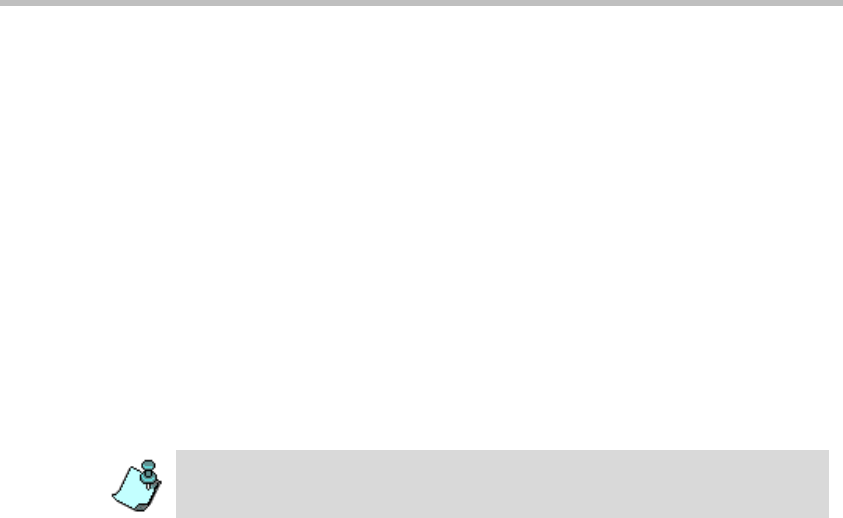
Chapter 4 - Hardware Description
4-14
6. Attach the rear panel back on the chassis.
7. Connect the power cord to the power source and switch ON the main
power switch on the rear panel.
8. Open the MGC Manager application.
9. Configure the MCU’s IP Address as specified in the First Entry IP
Configuration section below.
IP Configuration Change
For more information see “IP Configuration Change on XPEK and pSOS OS”
on page 2-35 of this manual.
Hard Drive Operation
The removable Hard Drive is not hot swappable. Insertion or removal of the
Hard Drive requires MCU Shutdown.
Turning the hard drive key when the MCU is ON can result in Hard Drive failure.


















