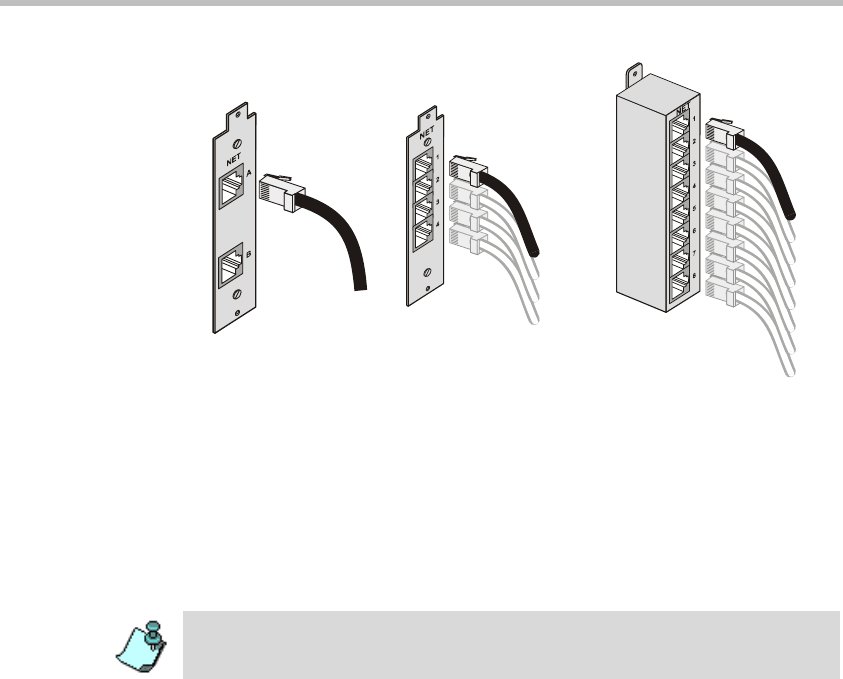
MGC Hardware and Installation Manual
2-29
Figure 2-14: ISDN network connection
• Leased lines should be connected using an adapter with a screw
connector for solid conductor wires with a diameter in the range 0.4 to
0.6 mm. Use Polycom P/N CBL0602A or similar adapter.
Connect one side of the adapter to the NET RJ-45 jack on the rear panel
of the MGC. Then connect the leased line wires to the other side of the
adapter.
ISDN network
connection
ISDN Network connection
for 4 spans
ISDN Network connection
for 8 spans
The ISDN and T1-CAS network properties must be defined in the Network
Services. For details, see the MGC Administrator’s Guide, Chapter 3.


















