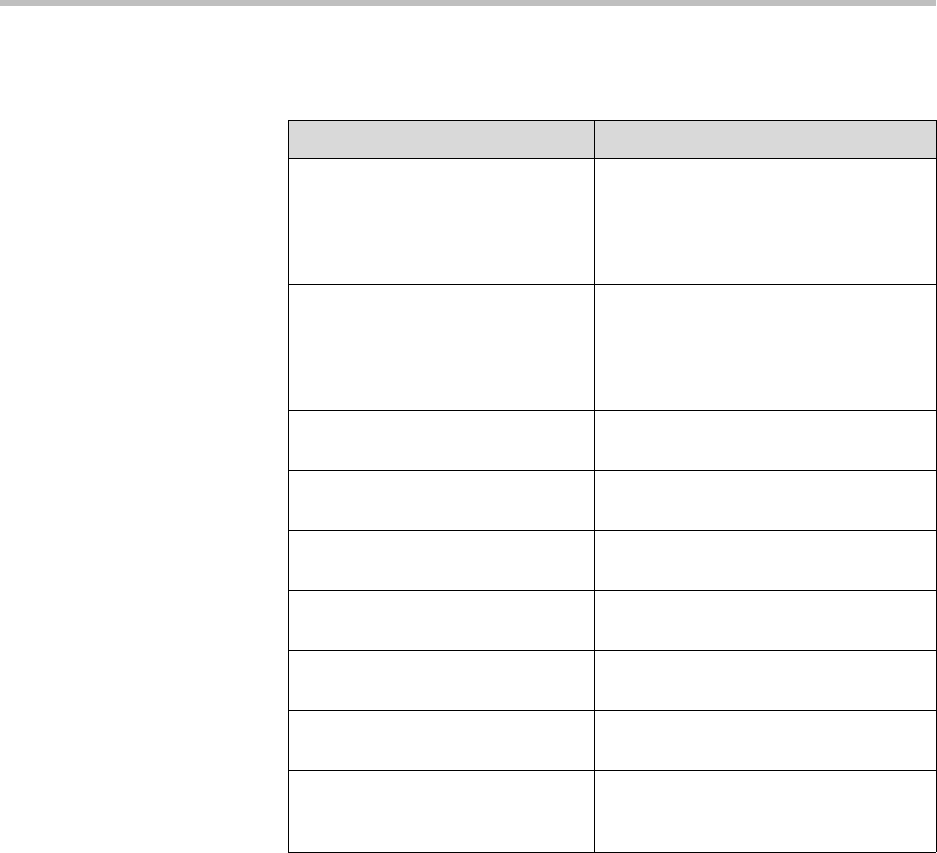
Completing the First Time Setup
2 - 3
5. Enter the following information for your RAS200A system. If you are not
sure what values to use, contact your IT administrator.
System Setup Item Description
System Name Enter the NetBIOS name of the
Windows server. The name must be
between 6 and 16 characters. Dashes
and underscores may be included in the
name.
IP Address Enter the static IP address for the unit.
This IP address should be different from
the default IP address shipped with the
system so that it will be accessible on
the network.
Subnet Mask Enter the network subnet mask for the
server IP address.
Default Gateway Enter the static IP address of the
gateway to be used by the server.
DNS Server Enter the IP address of the DNS Server
to be used by the server.
Current Date Enter the current date. This will become
the date for the system.
Current Time Enter the current time. This will become
the time for the system.
Server Time Zone Set the time zone for where the server
will reside.
Auto adjust for daylight savings? Check this box if you want the time to
be automatically adjusted during
daylight savings time.


















