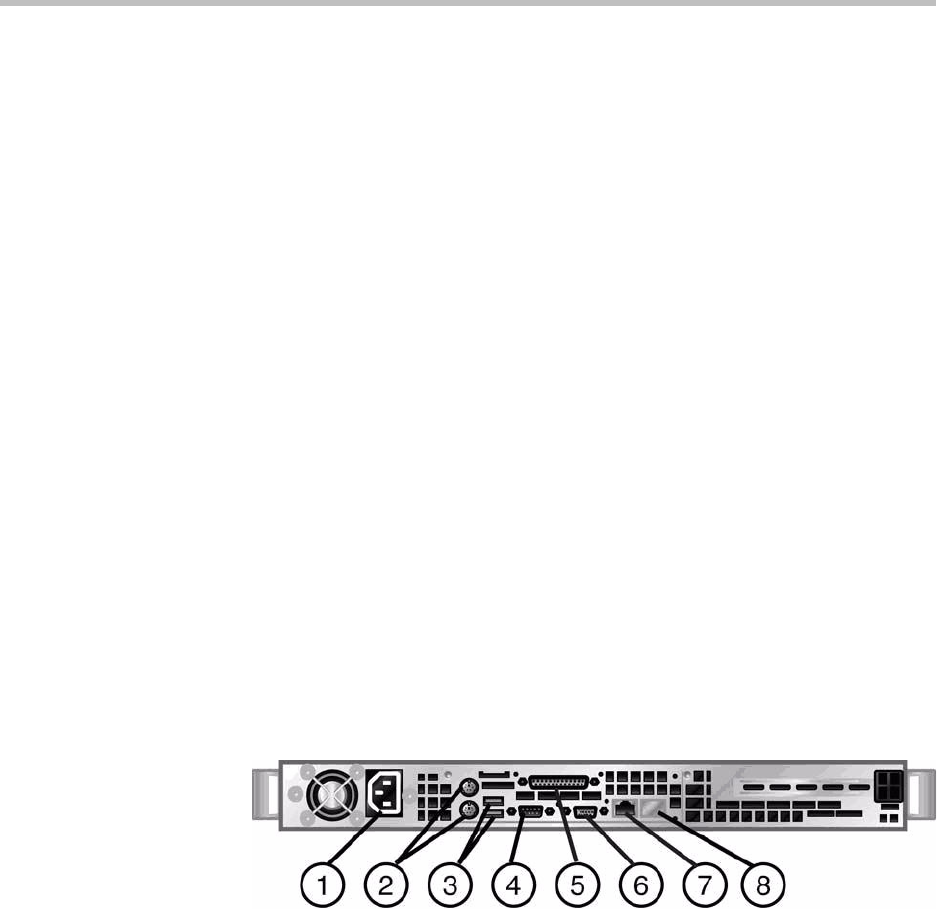
Setting up the Polycom RAS200A
1 - 3
• In multiple-rack installations, make sure the racks have been coupled
together.
• Make sure the rack is stable before you extend a component from the rack.
• You should extend only one component at a time. If you extend two or
more components simultaneously, the rack may become unstable.
• Before you install the rails, determine the placement of each component in
the rack.
• Install the heaviest components on the bottom of the rack first, and then
work up.
• Use a regulating, uninterruptable power supply (UPS) to protect the
system from power surges, voltage spikes, and power failures.
• Allow the power supply to cool before you touch it.
• To maintain proper cooling, keep the rack's front door and all panels and
components on the systems closed, except during servicing.
Identifying System Connections and Controls
The system has front and rear panels. The front panel includes two lights to
help you confirm when the system has power and the hard drive is working.
The rear panel includes the main power switch and connections for power,
network, and Universal Serial Bus (USB) ports, as shown in the following
diagram.
The following table describes the items shown in the diagram.


















