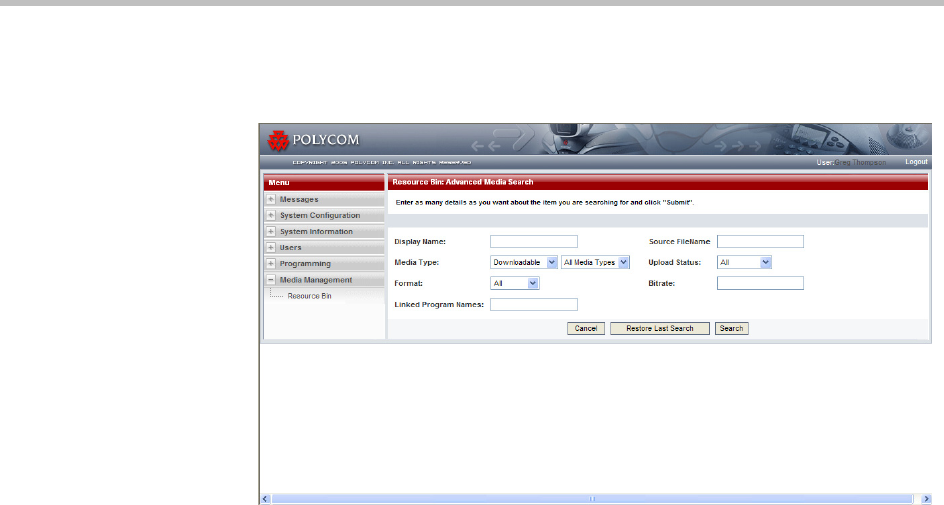
Managing Content in VMC 1000
Polycom, Inc. 25
4 Click the link called More….
The Resource Bin: Advanced Media Search page appears.
The attributes available for searching depend upon the configuration of
your domain.
5 Enter the keywords and select the attributes you want to search by and
click the Search button.
Search results are displayed in a manner similar to how they are listed in
the Resource Bin. If more than 10 search results are found, you have the
option of scrolling through your result set by means of the Previous
Results and the More Results buttons.
About Channels
A channel is the middle level of content hierarchy. A channel is a container for
programs generally of the same subject matter. Once content has been added
to a channel owned by someone, only the person who owns the channel can
edit the content once it has been moved to this channel.
Channels are owned by a Site Administrator or a Content Owner. However,
any Site Administrator can access and modify any program or channel in the
VMC 1000. For more information about channels, see Chapter 1, “About the
VMC 1000.”
About RSS 2000 Channels
If the Site Administrator has configured the VMC 1000 to import live feeds
from the RSS 2000, these live feeds automatically are imported as channels and
programs. However, you can move a channel to a different category, rename
the channel, and you can move and rename the program.


















