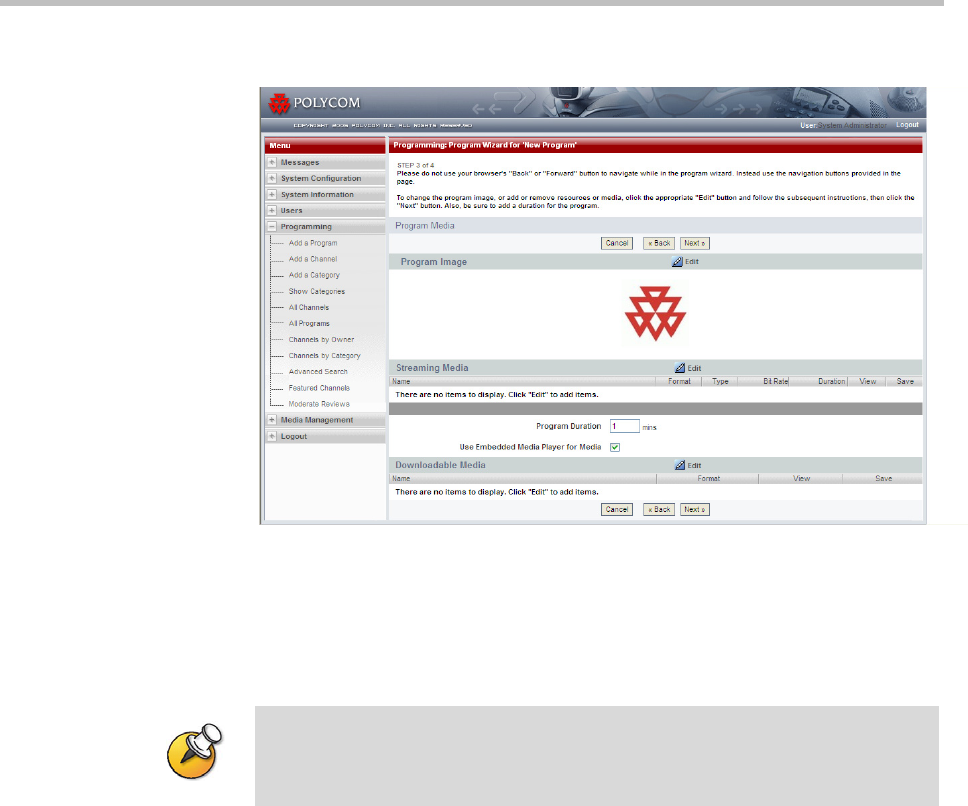
Managing Content in VMC 1000
Polycom, Inc. 41
Adding Program Media
To add program media:
1 From the Program Media page, click the Edit icon in the Program Image
section to add a program image (thumbnail) to be displayed on the
Viewer Portal.
The Resource Bin page appears.
2 From the Resource Bin page, click the checkbox next to the thumbnail
you want to use from the Resource Bin listing.
The Program Media page appears. If you don't select a thumbnail, the
system uses the default thumbnail set by your Site Administrator
(typically a company logo).
3 Click the Edit icon in the Streaming Media section to associate streaming
media with this program
The Resource Bin page appears. The Resource Bin filters media items to
show only the appropriate streaming item types that you can add to the
program type.
4 Once in the Resource Bin, click the checkboxes next to the items you
want to add from the media folders.
NOTE: You can only upload a thumbnail if you have purchased the Upload External
Content feature.


















