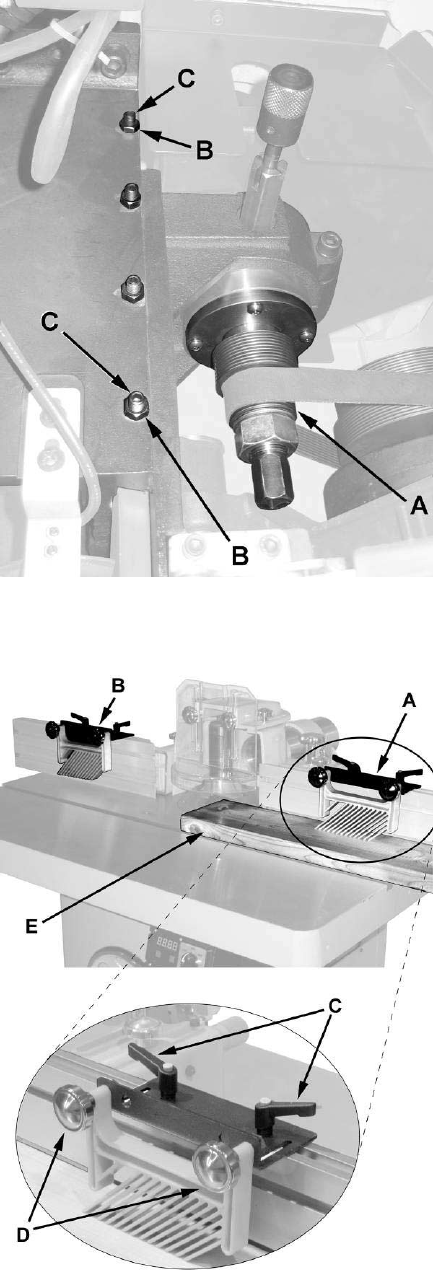
14
Spindle Gib Adjustment
Referring to Figure 13:
The spindle housing gib on your machine is factory
adjusted and initially should not require readjust-
ment. After a period of use the gib may wear and
become loose, introducing play and potentially
causing the spindle (A) to vibrate. This requires
adjustment.
To adjust (refer to Figure 13):
1. With a 12mm wrench, loosen four jam nuts (B)
that secure the gib setscrews (C).
2. With a 4mm hex wrench, tighten each setscrew
1/8 or less turn starting with the lowest one,
followed by the uppermost one, then the two
middle setscrews.
If this is not enough to remove the table play,
repeat this step until the play is removed.
Note: If the gibs are too tight the front handwheel
(A, Fig. 3) that controls the spindle height will be
difficult to turn.
3. When adjustment is complete, hold the set-
screws (C) in position with the 4mm hex
wrench to maintain the setting while tightening
the jam nuts (B) with the 12mm wrench.
Featherboard Hold-downs
Referring to Figure 14:
The 2700 Shaper comes equipped with two
featherboard hold-downs (A, B) mounted on the
infeed and outfeed fences.
1. Loosen lock handles (C) and lock knobs (D).
2. Slide the hold-down guides to the desired
position along the fence and tighten the lock
handles (C).
3. Place the workpiece (E) on the table against
the fence and under the hold-down guide (A).
4. Adjust the featherboard stay to put moderate
pressure on the workpiece, then tighten the
lock knob (D).
Figure 13
Figure 14


















