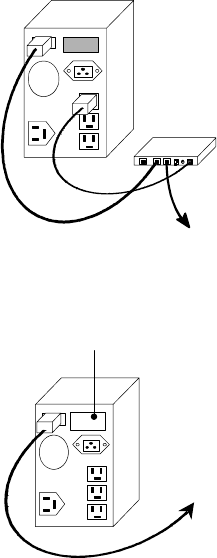
Local Configuration
8
BestLink SNMP/WEB Adapter User’s Guide : LTM-1343 B Draft 10/03/2001
Connecting the BestLink SNMP/WEB Adapter
To connect the adapter to the terminal and start the configuration program:
1. If configuring an external BestLink Adapter, connect the supplied
serial cable labeled “PC” to the PC port on the BestLink Adapter (see
Figure 4).
If configuring an internal BestLink Adapter, connect the serial cable
supplied with the UPS (INT-0062) to the communication port on the
UPS (see Figure 5).
Serial cable labeled “PC” to COM
port of PC or TTY port of terminal
External BestLink Adapter
Figure 4. Cable Connection with External BestLink Adapter
Internal BestLink Adapter
Serial cable (INT-0062) from
UPS to COM port of PC or
TTY port of terminal
Figure 5. Cable Connection with Internal BestLink Adapter
2. Plug the other end of the serial cable into the serial port on your
computer or terminal.
3. Verify that both DIP switches on the adapter are set to the
0 (off)
position.


















