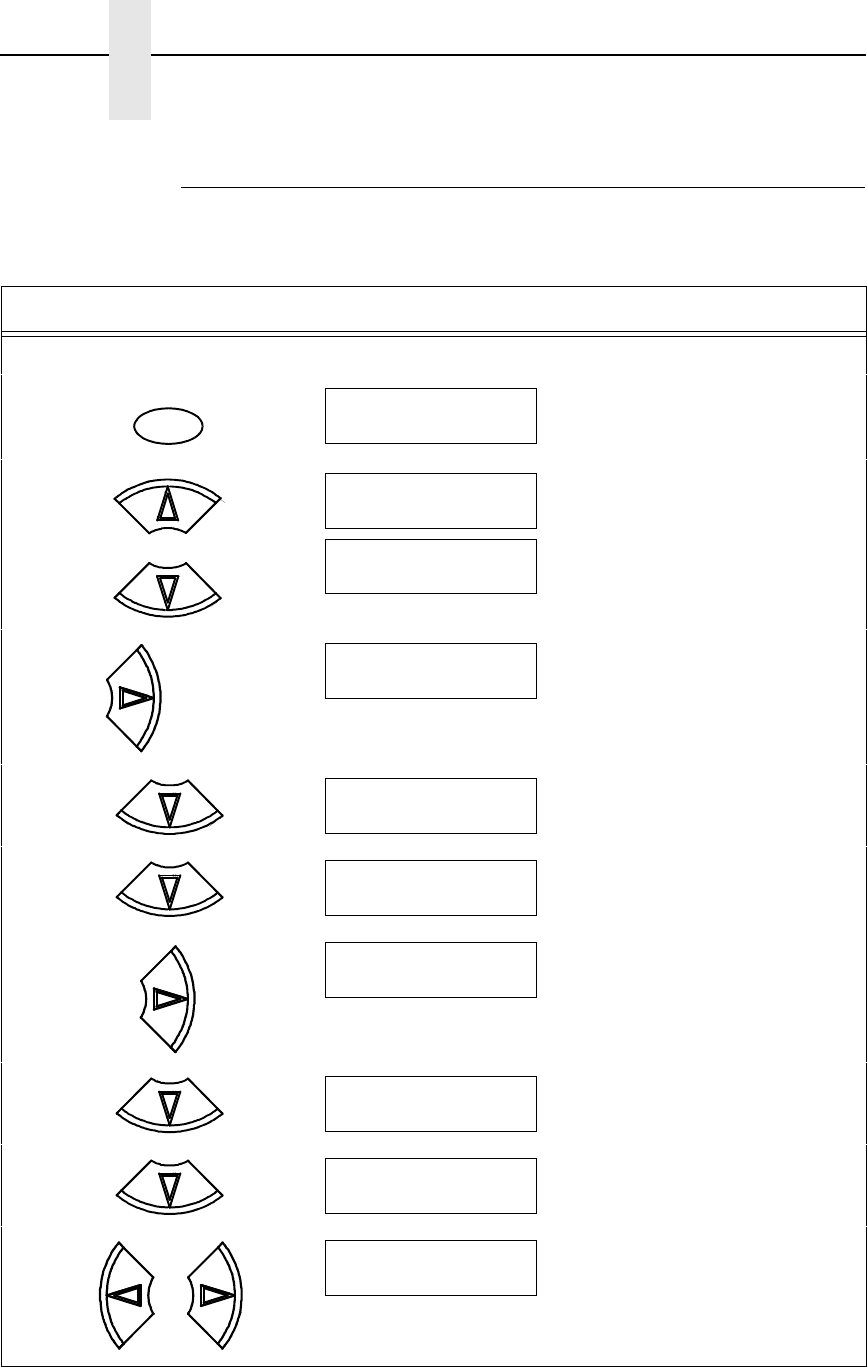
16
Chapter 2 The Configuration Menu
Moving Within The Configuration Menu
The example in Table 2 explains how to change the LPI value.
Table 2. Changing Configurations
Step Key Result Notes
1. Make sure the printer is on.
2.
3. Allows you to make configuration
changes.
4.
5.
6.
7.
8.
9.
10. Press until the desired value
displays.
ON LINE/CLEAR
OFFLINE
QUICK SETUP
+
ENTER SWITCH
UNLOCKED
OFFLINE
CONFIG. CONTROL
UNTIL
OFFLINE
EMULATION
EMULATION
LinePrinter+
LinePrinter+
Printer Protocol
LinePrinter+
CPI/LPI Select
CPI/LPI Select
Select LPI
Select LPI
6.0 LPI*
OR
Select LPI
8.0 LPI


















