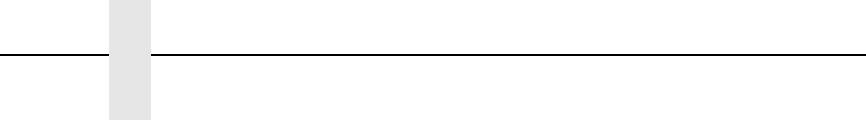
24
Chapter 2 The Configuration Menu
• Turbo. The printer provides second-level speed up, which means the
speed is faster than Enhanced mode.
• Match Typeface. The input 180x180 dpi grahics resolution will drop-dot
to the resolution which matches the typeface selected.
Page Format
Form Length
Forms length is the number of lines that can be printed on a page. You can
set forms length in inches or in print lines per page. The most accurate
method is lines per page.
Form Width
When using paper that is 8 1/2 inches wide, selecting an 8-inch print width
prevents printing beyond the right margin and damaging the hammer tips and
platen.
Margins
You can set the bottom, left, and right form margins.
Perforation Skip
Perforation Skip allows or prevents printing on the page perforation. When
enabled, it sets up a skip-over margin of 1/2,” 2/3,” 5/6,” or 1.” For example, a
skip-over margin of 1” allows a 1” margin at the bottom of the page
perforation. The default is Disable.
Reset Cmd CFG Ld
When the printer receives a host data stream reset command (ESC @ in
addition to resetting printer variables, the selected configuration will be
loaded.
• Disable. The default. The active emulation parameters are loaded when
the reset command is executed.
• Power-Up Config. The power-up configuration is loaded when the reset
command is executed.
• Current Config. The currently selected configuration is loaded when the
reset command is executed.
• Factory Config. The factory installed configuration is loaded when the
reset command is executed.
Error Handling of Illegal Code Point
This command determines the way illegal DBCS characters are processed:
• Normal. The default. Will ignore illegal DBCS characters.
• As Space. Will insert two space characters (0X20, 0X20) when the data
stream contains error DBCS coding.


















