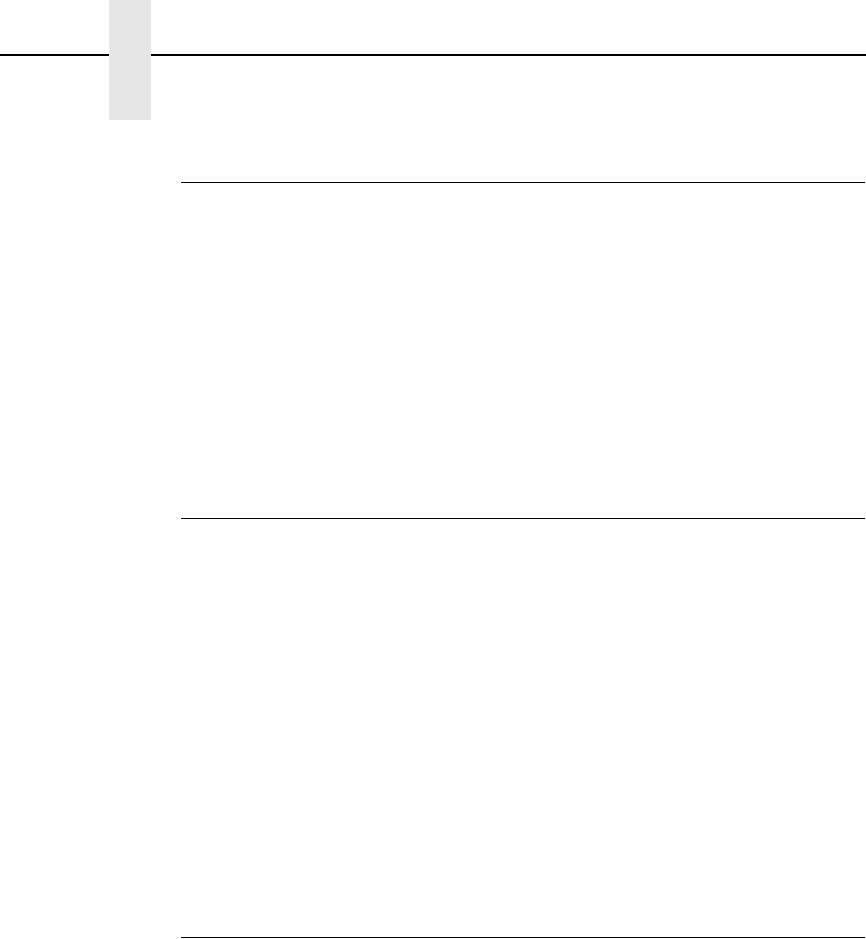
66
Chapter 3 Configuring The KSSM Emulation With Control Codes
Cancel Vertical Printing (Select Horizontal Printing)
ASCII Code FS K
Hex Code 28 4B
Dec Code 1C 75
Purpose Prints all characters horizontally.
Comment This command cancels vertical printing set with the FS J
command.
This is the default setting at power-up.
The default is Normal (horizontal).
Set
n
/60-inch Line Spacing
ASCII Code ESC A
n
Hex Code 1B 41
n
Dec Code 27 65
n
Purpose Sets the line spacing to
n
/60 inch.
Where:
0 <
n
<= 85
Comment Changing the line spacing does not affect previous settings for
vertical tabs or page length.
Does not support 0 lpi. When
n
= 0, the printer prints according
to the previous LPI.
This command affects the front panel setting of “Select LPI.”
Set
n
/180-inch Line Spacing
ASCII Code ESC 3
n
Hex Code 1B 33
n
Dec Code 27 51
n
Purpose Sets the line spacing to
n
/180 inch.
Where:
0 <
n
<= 255
Comment Changing the line spacing does not affect previous settings for
vertical tabs or page length.
Does not support 0 lpi. When
n
= 0, the printer prints according
to the previous lpi.
This command affects the front panel setting of “Select LPI.”


















