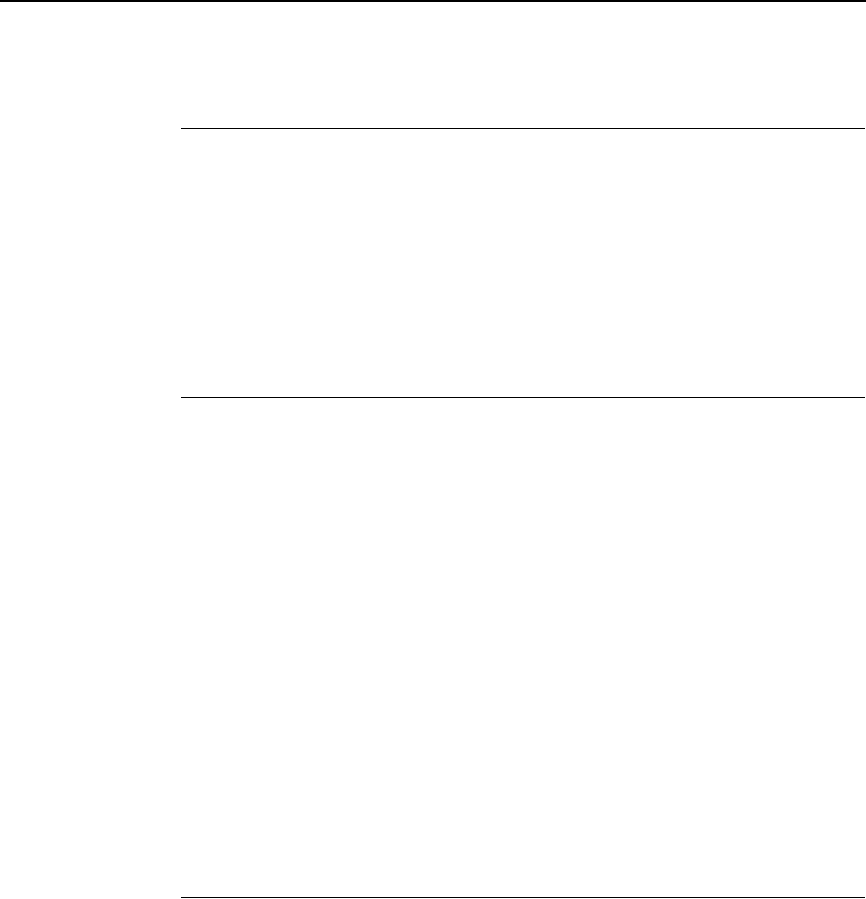
Cancel Superscript/Subscript Printing
65
Cancel Superscript/Subscript Printing
ASCII Code ESC T
Hex Code 1B 54
Dec Code 27 84
Purpose Cancels super/subscript printing selected by the ESC S
command.
Comment The default is Normal (non-super/subscript) printing.
Select DBCS Super/Subscript Printing
ASCII Code FS r
n
Hex Code 28 72
n
Dec Code 1C 114
n
Purpose Prints characters that follow at about ½ their normal width and
½ their normal height; the printing location depends on the
value of
n
as follows:
n
= 1 or 49Lower part of the character space
n
= 0 or 48Upper part of the character space
Where:
n
= 0, 1, 48, 49
Comment Use the FS DC2 command to cancel super/subscript printing.
This command resets DBCS half-width printing set by the FS SI
command.
The default is Normal (non-super/subscript).
Select Vertical Printing
ASCII Code FS J
Hex Code 28 4A
Dec Code 1C 74
Purpose The character is printed in the same position with 90 degrees
rotation in a counter-clockwise direction under Hangul mode.
Comment Use the FS K command to cancel vertical printing.
This command does not take effect on single-byte characters.
The default is Normal (horizontal).


















