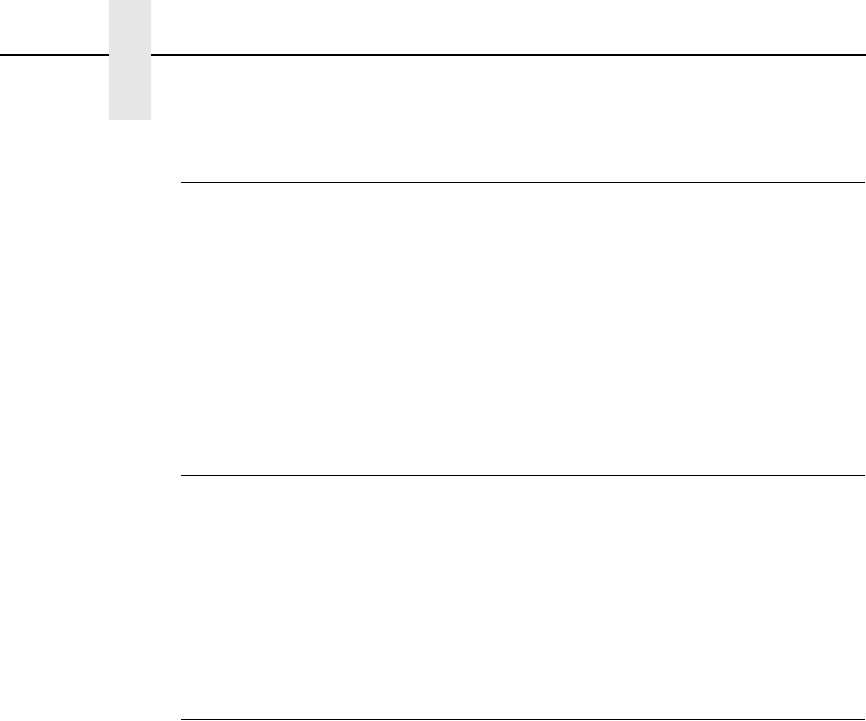
64
Chapter 3 Configuring The KSSM Emulation With Control Codes
Select Printer
ASCII Code DC1
Hex Code 11
Dec Code 17
Purpose Selects the printer after it has been deselected with the DC3
command.
Comment The printer ignores this command if the user has set the printer
offline by pressing the online button.
Deselect Printer
ASCII Code DC3
Hex Code 13
Dec Code 19
Purpose Deselects the printer.
Comment The printer cannot be reselected by pressing the online button.
Select Superscript/Subscript Printing
ASCII Code ESC S
n
Hex Code 1B 53
n
Dec Code 27 83
n
Purpose Prints characters that follow at about 2/3 their normal height;
the printing location depends on the value of
n
as follows:
n
= 1 or 49Lower part of the character space
n
= 0 or 48Upper part of the character space
Where:
n
= 0, 1, 48, 49
Comment This command does not affect graphics characters.
The width of super/subscript characters when using
proportional spacing is the same as that of normal characters.
The underline strikes through the descenders on subscript
characters during underline mode.
Use the ESC T command to cancel super/subscript printing.
This command only takes effect in SBCS mode.
The default is Normal (non-super/subscript) printing.


















