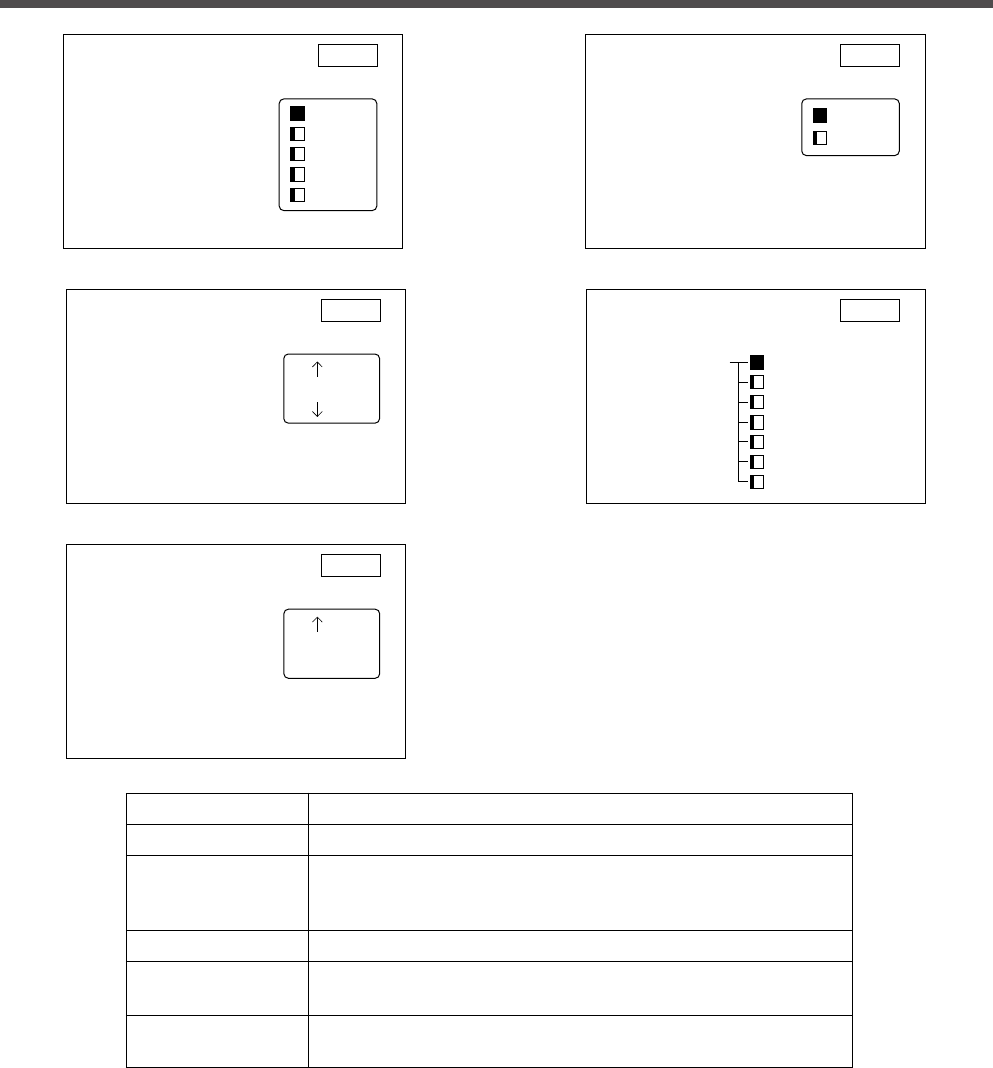
16
Using the Menus (continued)
SETUP INPUT IMAGE OPT.
7N1
8N1
COM. BITS
SETUP INPUT IMAGE OPT.
10 min.
TIMER
SETUP INPUT IMAGE OPT.
ENGLISH
FRANCAIS
DEUTSCH
ESPANOL
ITALIANO
NORSK
NEDERLANDS
LANGUAGE
SETUP INPUT IMAGE OPT.
0 min.
STOP
AUTO OFF
Adjustment Item
COM. SPEED
COM. BITS
TIMER
LANGUAGE
AUTO OFF
Details of adjustment
Select speed of data transmission.
Select the data format.
7N1... 7 data-bits, No parity, 1 stop bit.
8N1... 8 data-bits, No parity, 1 stop bit.
Sets the on-screen timer.
Selects a language for the on-screen menu.
(English, Francais, Deutsch, Espanol, Italiano, Norsk, Nederlands)
Set the amount of time before the power will turn off if the input
source is turned off.
SETUP INPUT IMAGE OPT.
1200
2400
4800
9600
19200
COM. SPEED
(bps)


















