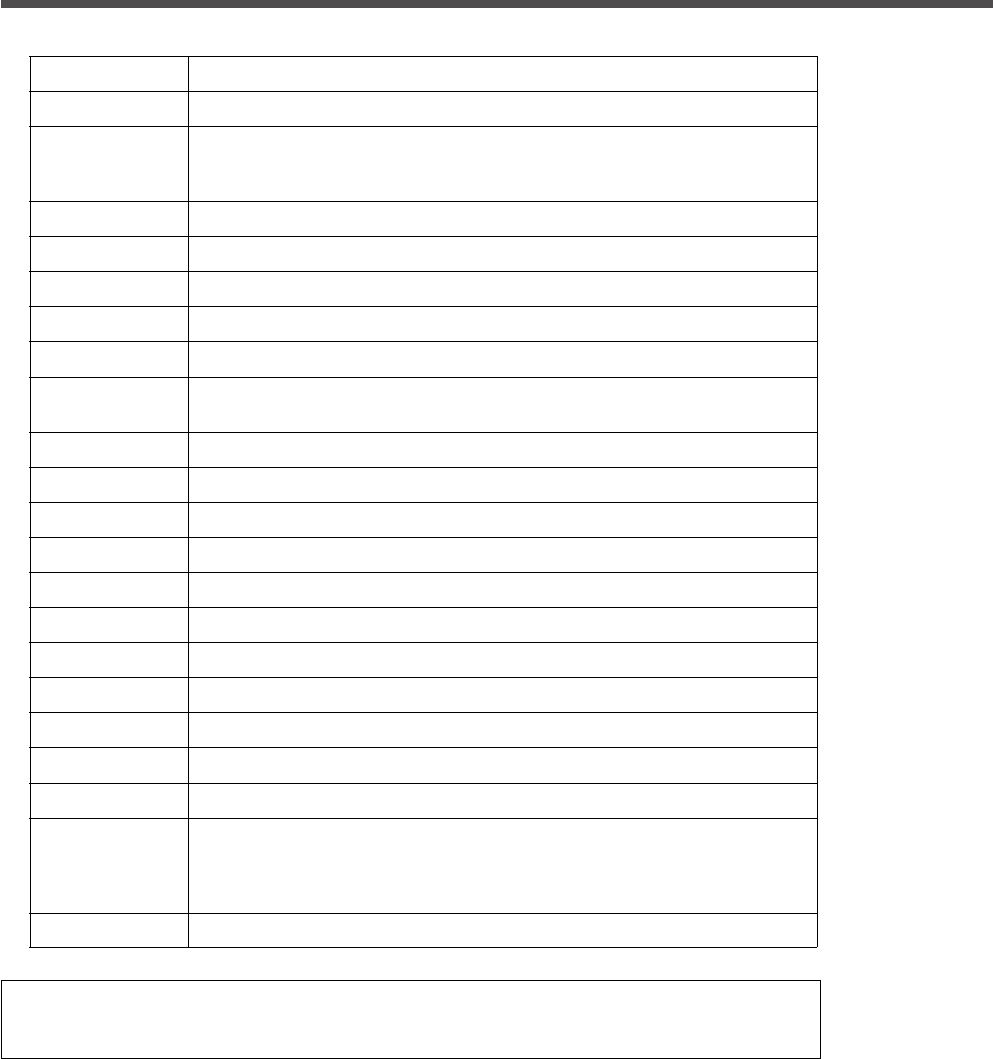
23
Connecting to a Control Signal (continued)
Control data table
Item
MOUSE
COMMUNICATE
POWER
ZOOM
FOCUS
MIRROR
INPUT
VIDEO SYSTEM
VOLUME
MUTE
BRIGHT
CONTRAST
COLOR
TINT
SHARPNESS
H.PHASE
H.POSIT
H.SIZE
V.POSIT
BLANK
REVEAL
NOTE: If the computer sends an undefined command code or data code the projector
may not operate properly.
Data code
00h=stop mouse emulation. 01 ∼ 7Fh=start mouse emulation
0Xh=8N1
1Xh=7N1
X0h=1200bps, X1h=2400bps, X2h=4800bps, X3h=9600bps, X4h=19200bps
1Eh=Power off, 1Fh=Power on
01-3Fh=Zoom +, 41-7Fh=Zoom- 01, 04 (short) ∼ 3F, 7F (long)
01-3Fh=Focus +, 41-7Fh=Focus- 01, 04 (short) ∼ 3F, 7F (long)
00h=Normal, 01h=H:Invert, 02h=V:Invert, 03h=H & V:Invert
11h=VIDEO1, 12h=VIDEO2, 21h=RGB1, 22h=RGB2
00h 00h=Auto, 00h 01h=NTSC
00h 02h=PAL, 00h 03h=SECAM
00h (min) ∼ 7Fh (max)
00h=Mute off, 01h=Mute on
00h 00h 00h (dark) ∼ 00h 00h 7Fh (brighter)
00h 00h 00h (lower) ∼ 00h 00h 7Fh (higher)
00h 00h 00h (less) ∼ 00h 00h 7Fh (more)
00h 00h 00h (red) ∼ 00h 00h 7Fh (green)
00h 00h 00h (soft) ∼ 00h 00h 7Fh (sharp)
00h 00h 00h ∼ 00h 00h 1Fh
00h 00h 00h 00h (left) ∼ 00h 00h 7Fh 01h (right)
00h 00h 02h 06h (narrow) ∼ 00h 00h 1Eh 08h (wide)
00h 00h 00h 00h (up) ∼ 00h 00h 7Fh 01h (down)
0Xh=Blank off
1Xh=Blank on
bit0 0=Blue off, 1=Blue on, bit1 0=Green off, 1=Green on
bit2 0=red off, 1=Red on, bit3 0=Not change, 1=Change
X1h=Reveal down, X4h=Reveal right, X=0 (slow) ∼ 7 (fast)
Commands consist of 2 command bytes and following data bytes.
The first byte indicates the kinds of commands and the length of the command.
‘0xH’ : Error-reply Projector sends to computer.
‘1xH’ : Command reply Projector sends to computer.
‘2xH’ : Ask command Computer sends to Projector.
‘3xH’ : Set command Computer sends to Projector.
‘4xH’ : Default set command Computer sends to Projector.
‘5xH’ — ‘FxH’ : Reserved
‘x’ indicates the length of data bytes.
The second byte indicates the command code ‘yy’ as listed in the command table.
The control data table shows the data byte.


















