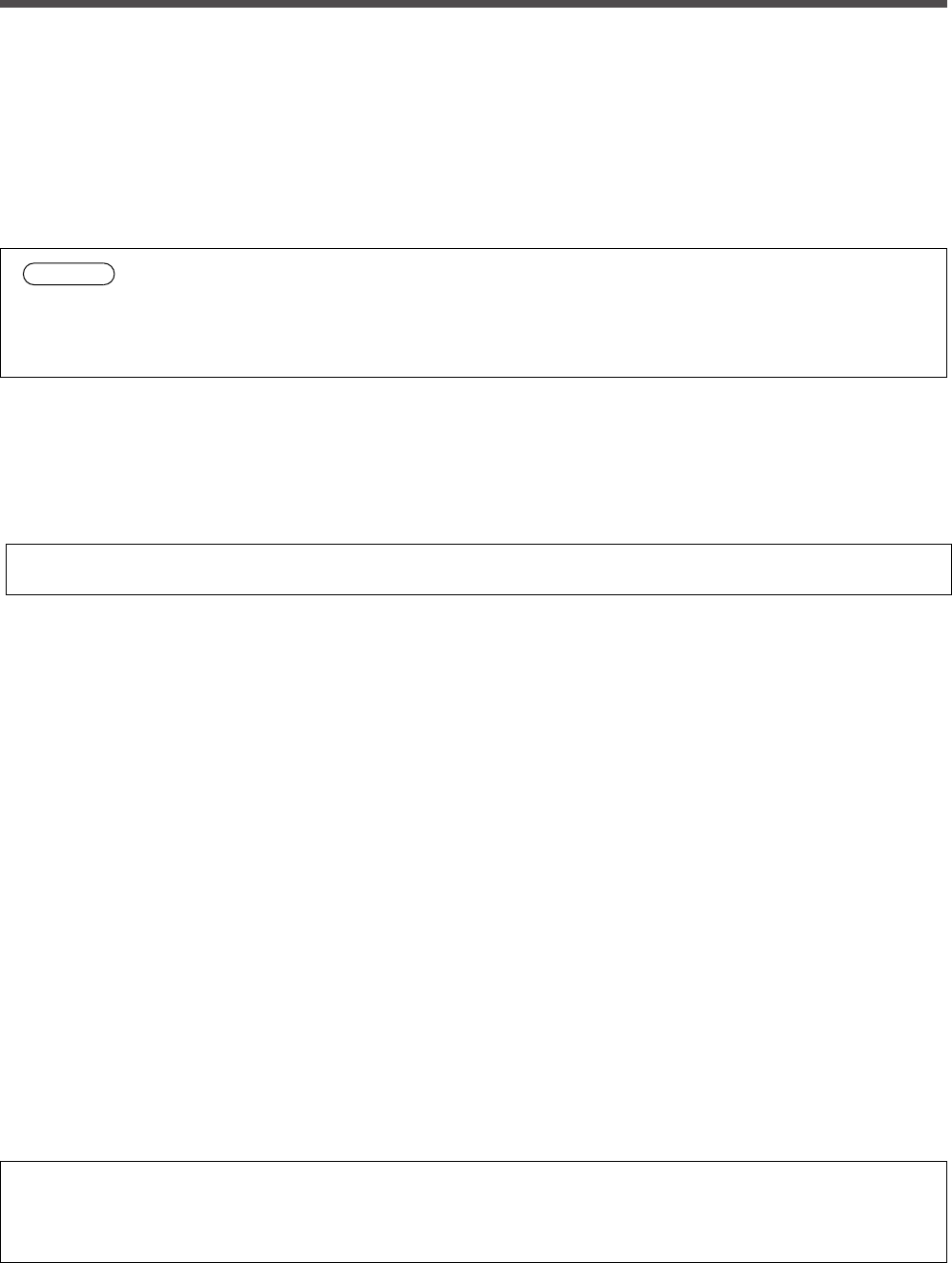
24
Connecting to a Control Signal (continued)
Procedure for checking projector status.
1. The computer sends the command ’20H’ + ‘yyH’ to the projector.
2. The projector replies with the command ‘1xH’ + ‘yyH’ + data bytes.
Procedure for setting projector status
1. The computer sends the command ‘3xH’ + ‘yyH’ + data bytes.
2. The projector changes its status.
3. The projector replies with the command ‘1xH’ + ‘yyH’ + data bytes to indicate its newstatus.
Caution
Data bytes in step 3 are not always same as data bytes in step 1.
If the projector cannot accept the status of the step 1 data bytes, the projector will set the proper
status and reply with this new data bytes setting to the computer, or the projector will reply
with the error reply ‘0xH’ + ‘yyH’ + data bytes that are the same as those sent in step 1.
Resetting the defaults
1. The computer sends the command ’40H’ + ‘yyH’
2. The projector changes its status to the default setting.
3. The projector replies with the command ‘1xH’ + ‘yyH’ + data bytes to the computer to indicate a return to
default settings.
NOTE: If the projector sends a ‘4Dh’ before the command code, the computer will ignore the ‘4Dh’.
Sample of command error
1. The computer sends the command ‘2xH’, ‘3xH’ or ‘4xH’ + ‘yyH’ + data bytes.
2. The projector doesn’t understand this code.
3. The projector replies with the command ‘00H’ + ‘yyH’
Sample of data error
1. The computer sends the command ‘2xH’, ‘3xH’ or ‘4xH’ + ‘yyH’ + data bytes.
2. The projector doesn’t understand these data bytes.
3. The projector replies with the command ‘0xH’ + ‘yyH’ + data bytes (same as step 1).
Sample of framing error
1. The projector detects a framing error.
2. The projector changes to 1200bps 7N1 if not currently set at 1200bps 7N1.
3. The projector replies with ’70H’ + ’70H’ 10 times, every 1 second.
4. When projector receives ’70H’ + ’70H’, it replies ’12H’ + ’03H’ + ’01H’ + ’00H’.
Command byte and data byte interval error
1. If the interval of bytes exceeds 500mS, the projector replies with ’70H’ + ’70H’.
2. Projector waits 1 second for a return command from the computer.
3. If there is no command from the computer, the projector treats it as a framing error.
NOTE: The interval of command bytes and data bytes must be over 1mS and under 500mS.
If it is under 1mS, it may be treated as a framing error. The interval between reply codes and other
codes must be over 40mS.


















