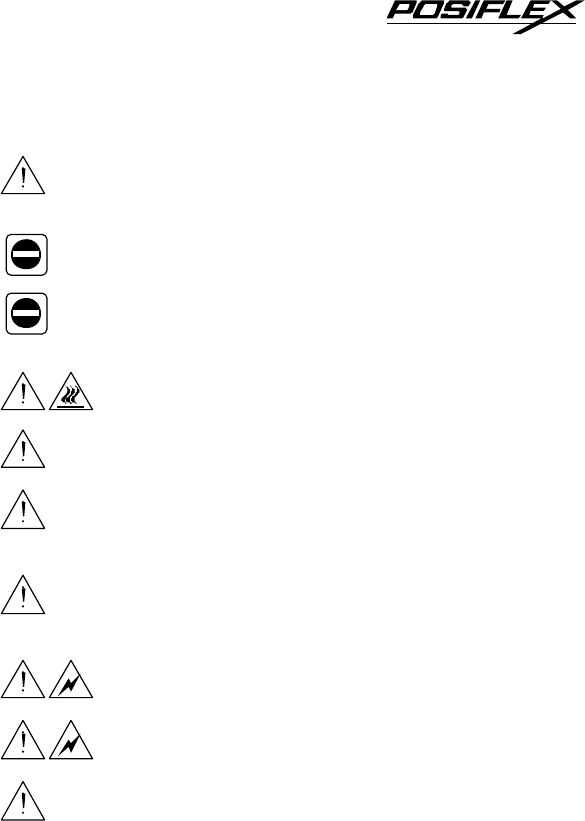
1 - 5
F. IMPORTANT TIPS
Never attempt to disassemble or modify this product.
Unauthorized interior access voids product warranty.
Do not set any liquid or drinks such as coffee on the
printer case.
Do not touch the print head after printing.
It can become very hot.
Place the printer on a sturdy, level surface.
Choose a place that is well ventilated and free from direct
sunshine and excessive heat, dust, smoke or fume.
Use a grounded AC power outlet. Use only the power cord
and power adaptor furnished with the printer.
Do not touch any connector contacts to avoid
possible electrostatic damage.
Do not use a power outlet of a circuit shared with any
equipment that uses a lot of power, such as a copier or a
coffee maker.
Do not use a power outlet of a circuit shared
with any
equipment that causes great electrical noise, such as
motors.
Ideal room temperature is from 5ºC to 40ºC. Ideal humidity
is from 20% to 85% RH (no condensation).
Do not connect a telephone line to the peripheral port.
Otherwise, both printer and telephone line may be
damaged.


















