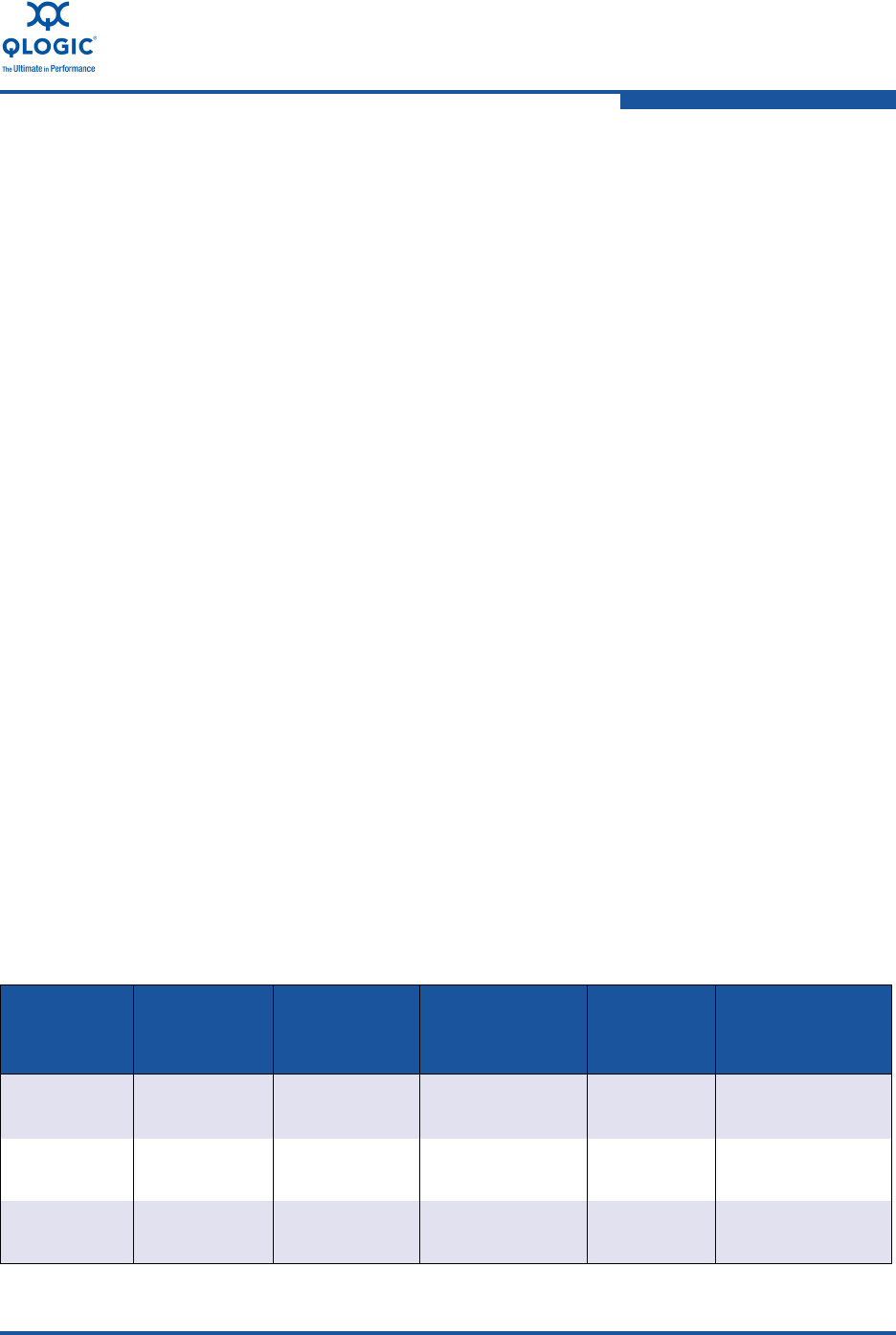
2–Configuring NIC
Teaming/Bonding
SN0054671-00 A 2-15
Team MAC Address
At initialization, the teaming driver selects the team’s MAC address to be the MAC
of one of the teamed adapters. In general, the first adapter to come up is chosen
to be the preferred primary adapter. The preferred primary’s MAC address is
assigned to the MAC address of the team. Alternately, you can choose any valid
MAC address as the team’s static MAC address, also called the locally
administered address (LAA). Make sure any provided LAA is unique for the local
Ethernet network. This provision gives the system administrator more flexibility in
configuring the MAC address for a team when necessary.
Teaming Modes
Teaming is designed to improve reliability and fault tolerance of networks and to
enhance performance by efficient load balancing.
The following NIC teaming modes are provided:
Failsafe Mode ensures that an alternate standby or redundant adapter
becomes active if the primary network connection fails.
Switch Independent Load-Balancing Mode ensures distribution of
transmit loads across the teamed adapters.
Link Aggregation Modes (802.3ad static, 802.3ad dynamic (active and
passive Link Aggregation Control Protocol [LACP])) enables the use of
multiple adapters together as a single, virtual adapter with the aggregated
capacity of its individual adapters.
All team types—failsafe, switch-independent load balancing, and link
aggregation—can be heterogeneous as well as homogeneous. Every team must
have at least one QLogic adapter.
Table 2-2 shows that failsafe and transmit load-balancing modes are switch
independent, which means they do not require switch configuration. LACP or
802.3ad require switch ports configured for LACP.
Table 2-2. Windows Teaming Modes
Mode
Failover
Capability
Switch
Dependency
System Fault
Tolerance
(SFT)
Load
Balancing
Number of
Ports per Team
(Range
a
)
Failsafe Yes: Layer 2 No Yes No 2–16
Transmit load
balancing
Yes No Yes Yes: Layers
3 or 4
2–16
Static
802.3ad
Yes Yes Yes Yes 2–16


















