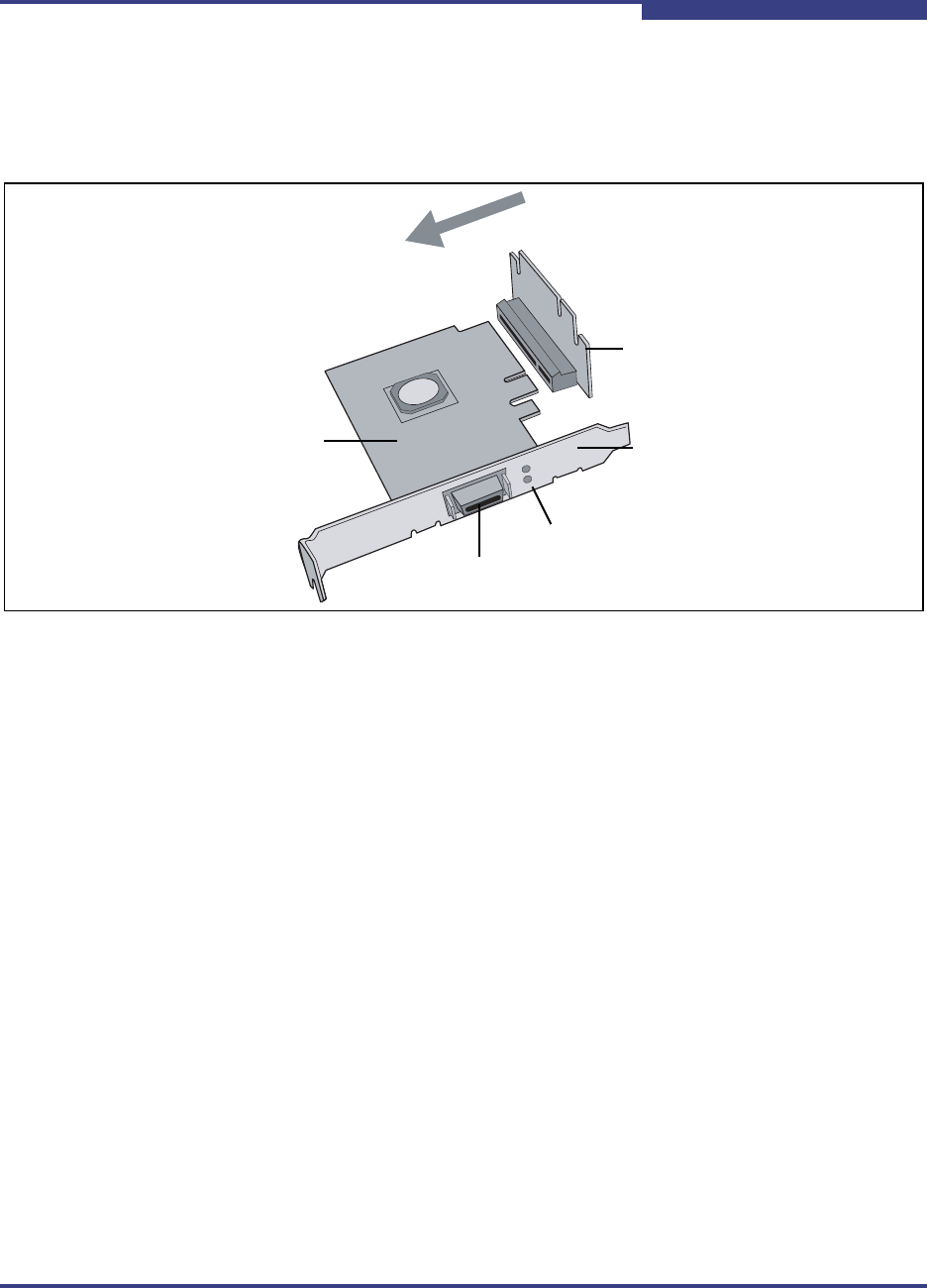
4 – Hardware Installation
Hardware Installation
IB0056101-00 G 4-11
A
9. Connect the QLogic adapter and PCIe riser card together, forming the
assembly that you will insert into your motherboard. First, visually line up the
adapter slot connector edge with the edge connector of the PCIe riser card
(see Figure 4-5).
.
Figure 4-5. QLogic PCIe HCA Assembly with Riser Card
10. Holding the QLogic adapter by its edges, carefully insert the card slot
connector into the PCIe riser card edge connector, as show in Figure 4-5.
The result is a combined L-shaped assembly of the PCIe riser card and
QLogic adapter. This assembly is what you will insert into the PCIe slot on
the motherboard in the next step.
11. Turn the assembly so that the riser card connector edge is facing the PCIe
slot on the motherboard, and the face plate is toward the front of the chassis.
12. Holding this assembly above the motherboard at about a 45 degree angle,
slowly lower it so that the connector on the face plate clears the blanking
panel opening of the chassis from the inside. Slowly align the connector
edge of the riser card with the motherboard’s PCIe slot. The short section of
the connector must align with the short section of the slot.
PCIe Riser Card
QLogic Adapter
LEDs
Face Plate
InfiniBand connector


















