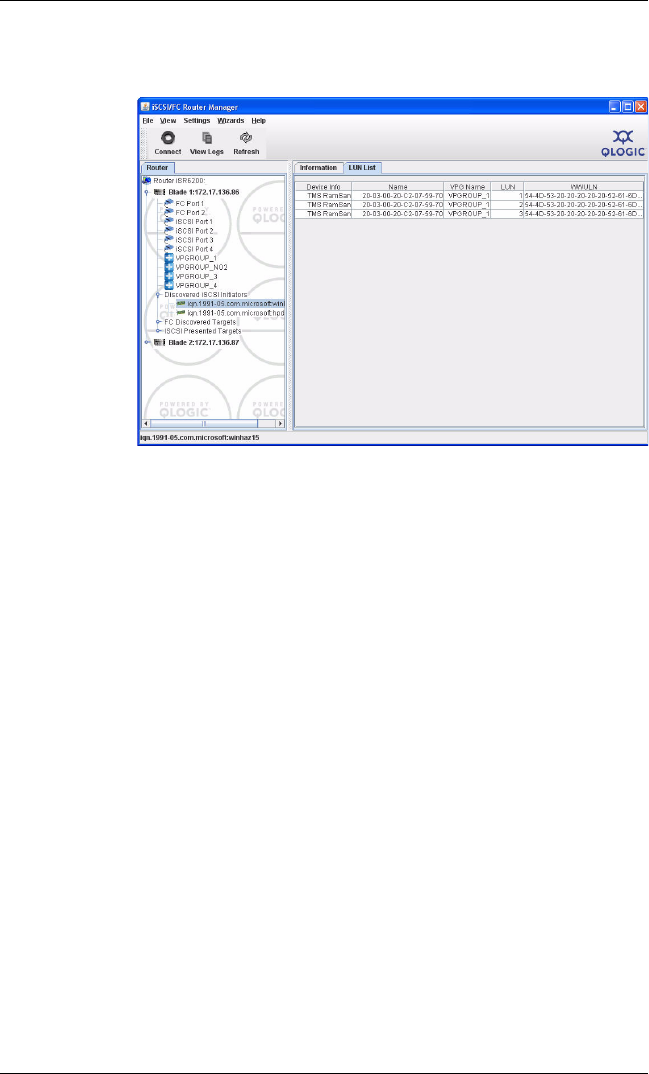
13
e. Refresh the SANsurfer Router Manager display. Now, when you select your iSCSI initiator on
the LHS of the display, you should be able to see the LUNs mapped to that initiator as follows:
f. Return to the Windows Server screen and select LogOn to log on to this target. The status
should change from Inactive to Connected.
Step 10. Configure Second Blade
Repeat steps 8 and 9 for the second blade.
Congratulations! You have now successfully installed your QLogic
iSR6250 and mapped target LUNs to iSCSI initiator on your server. Your
server should see the Fibre Channel LUNs through the server’s volume
manager.


















