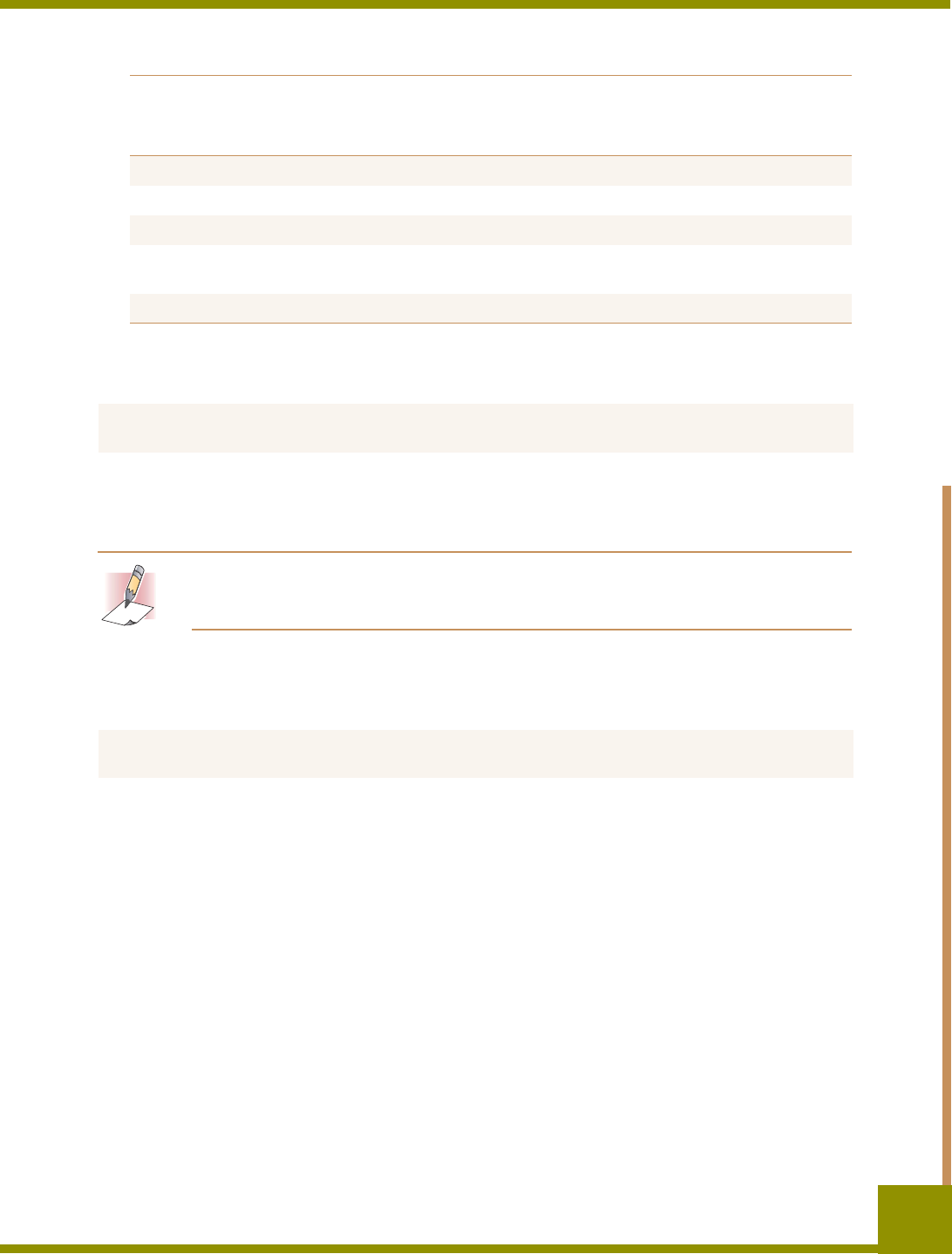
Installing internal tape drives Recording Drive Information
25
SCSI Wide/Narrow Configuration (DDS-4 Drives Only)
Switch 9 enables SCSI Wide or Narrow operation. By default, switch 9 is set to ON, enabling SCSI
Wide (16-bit) operation. To enable SCSI Narrow (8-bit) operation, set switch 9 to the OFF position.
This allows the DDS-4 drive to terminate the upper byte of the SCSI bus.
NOTE: Narrow SCSI is not recommended.
Switch 9 is reserved on internal DAT 72 drives.
Vendor ID
Switch 10 determines the vendor ID that the internal tape drive returns when it receives a SCSI
“Inquiry” command. By default, the drive returns the vendor ID SEAGATE DAT.
Setting switch 10 to the OFF position configures the drive to return the vendor ID ARCHIVE
Python. Independent software vendors can use this vendor ID to provide software compatibility
with previous Seagate DDS tape drives.
Recording Drive Information
After you review and, if necessary, change the drive’s default settings, record the drive information.
That way, you can reference this information in the future, without having to gain access to the drive
inside your computer.
HP-UX ON ON OFF ON —
IBM AIX ON OFF ON OFF —
Linux ON ON ON ON —
SCO (ODT and Open Server) installation using the MAKDEV
utility.
OFF ON ON OFF —
SCO UnixWare 7.x ON ON ON ON —
Settings: Switch 9 ON = SCSI Wide Operating Mode (default)
Switch 9 OFF = SCSI Narrow Operating Mode
Settings: Switch 10 ON = Vendor ID is “SEAGATE DAT” (default)
Switch 10 OFF = Vendor ID is “ARCHIVE Python”
TABLE 4. Host Operating Systems and Corresponding Switch Settings
Host Operating System
Switches
SW5 SW6 SW7 SW8 SW10


















