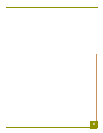9
List of Figures
FIGURE 1. Drives Covered in This User’s Guide ..................................................11
FIGURE 2. Front Panel Components ....................................................................14
FIGURE 3. Internal Tape Drive Jumper Settings ....................................................20
FIGURE 4. Internal Tape Drive Switch Settings .....................................................21
FIGURE 5. Mounting an Internal Tape Drive ........................................................27
FIGURE 6. Mounting Holes for the Internal Tape Drive in a 3.5-inch Installation ......27
FIGURE 7. Mounting Holes for the Internal Tape Drive in a 5.25-inch Installation ....28
FIGURE 8. SCSI Interface Connector on the Internal Tape Drive .............................29
FIGURE 9. Two SCSI Termination Examples for the Internal Tape Drives .................30
FIGURE 10. Power Connector on the Internal Tape Drive ......................................31
FIGURE 11. Back Panel of the External Tape Drive ..............................................35
FIGURE 12. Two SCSI Termination Examples for the External Tape Drives ..............38
FIGURE 16. Loading a Cartridge .......................................................................42
FIGURE 17. Eject Button on Front Panel of Drive ..................................................43
FIGURE 18. Write-protecting a DDS Cartridge ....................................................44
FIGURE 19. Front Panel LEDs on Internal Drive (external drive is similar) .................46