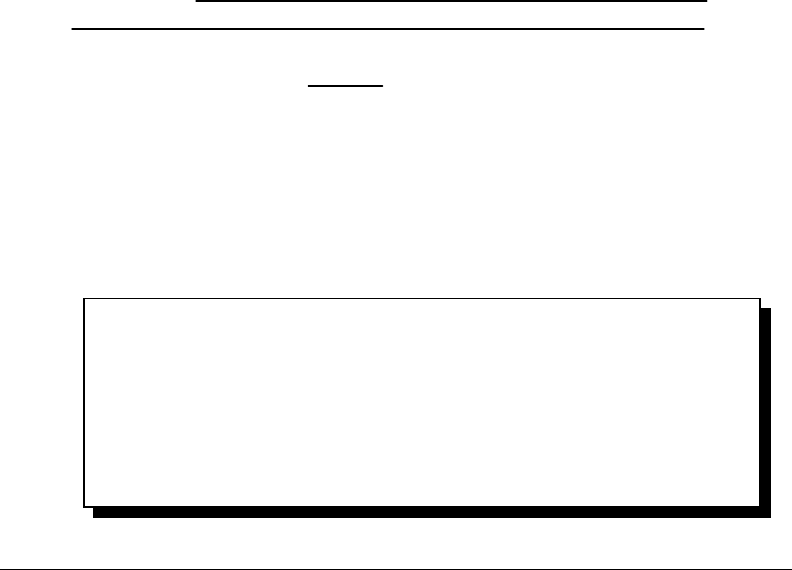
4. A hardware types list box should appear. Find the “Multi-function
Adapters” type on the list and click it. Click the “Next” button to
continue.
5. A list box opens with Manufacturers on the left and the associated board
Models on the right. Click the “Have Disk” button.
6. An Install From Disk dialog box should pop up. Insert the diskette with the
Quatech INF files on it, select the correct drive letter, and click the “OK”
button. Windows 95 automatically browses the root directory for an INF
file that defines configurations for Multi-function Adapters. If no INF
files are found, click the “Browse” or “Other Location” button,
double-click the Win95 sub directory on the installation diskette, and
choose “OK”. The edit box should now read “A:\WIN95”. If it does,
choose “OK”. You are not required to select the file name. After finding
the directory containing the INF files, Windows 95 will choose the correct
file.
7. Your computer should read the INF file on the diskette and display a list of
Quatech Multi-function Adapter models supported by Windows 95. Select
the DS-200/300 Enhanced Serial Adapter Model Name from the list and
click the Next button to continue.
8. A dialog box will appear with an unused I/O range and IRQ resources that
Windows 95 has found available in the registry. Windows 95 has assigned
these resources to the DS-200/300. Review these settings carefully before
proceeding. You should either take notes of these resources being
allocated to your new hardware, or have Windows 95 print a copy. You
are required to manually configure the DS-200/300 to match these
resources. Windows 95 will not automatically configure a DS-200/300
board, it will only assign an available I/O range and IRQ.
9. The “Add New Hardware” utility now asks for your Windows 95
installation disks. Serial communication ports require two drivers
supplied by Microsoft to function: SERIAL.VXD and SERIALUI.DLL.
Insert the disk or CD and click “OK”.
NOTE:
You may be able to skip step 9 if you are certain that your system has the
latest version of these files installed. If you do not have your Windows 95
install disks immediately available, click “OK” anyway. A dialog box appears
with an option to Skip the files. Click the Skip button and the files will not be
installed. This is all right if the latest version of these drivers are currently in
the SYSTEM directory.
3-2 Quatech Inc.


















