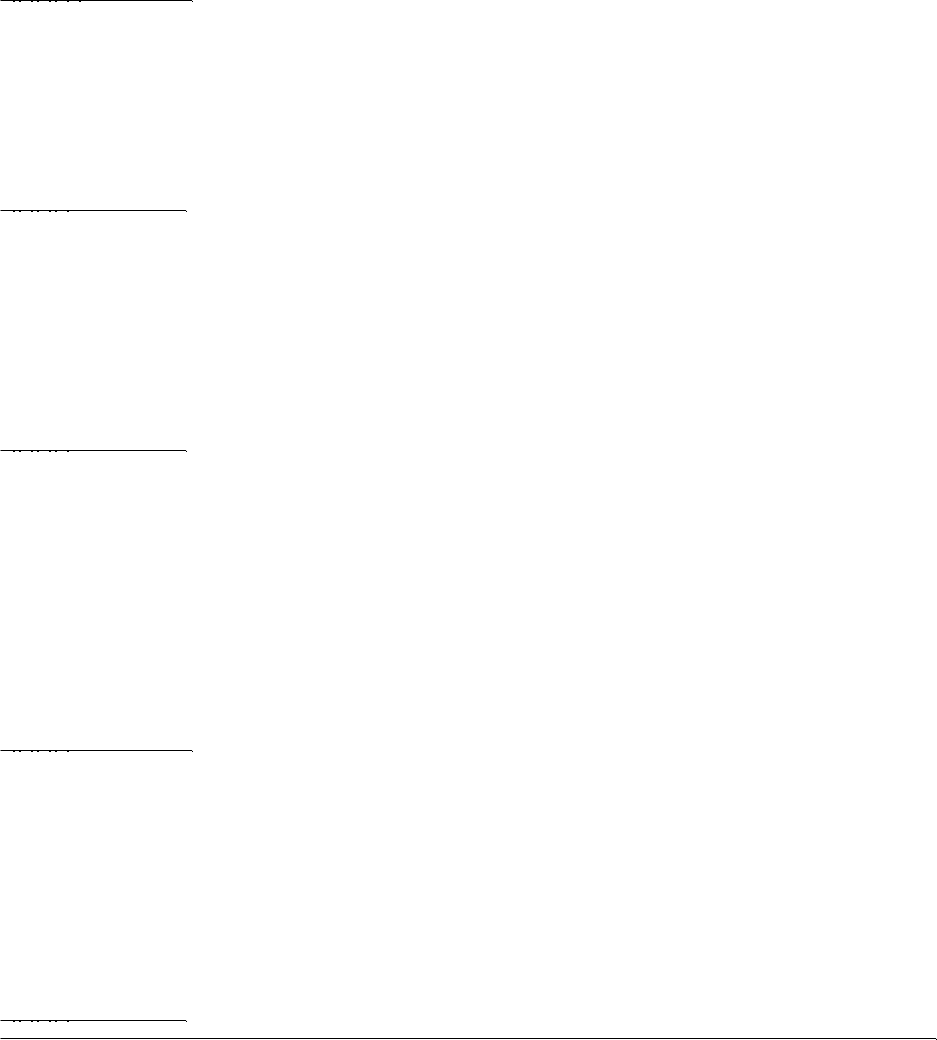
option. If no number is specified, the SSP-100 will be configured as the next
available COM Port using the standard base address and IRQ settings for
that COM port. If this option is omitted, the user must either specify a base
address or IRQ setting for the SSP-100 or allow Card and Socket Services to
select a base address and IRQ to configure the card. When the “A”
command is used, the “B”, “I”, and “E” commands must not be used.
2.1.2.1 Example 1
DEVICE = C:\SSP-100\SSP100CL.SYS
In example 1, no command line arguments are specified. The Client Driver will
configure a SSP-100 inserted into any socket with a base address and IRQ assigned by
Card and Socket Services. The BIOS equipment list will not be updated.
2.1.2.2 Example 2
DEVICE = C:\SSP-100\SSP100CL.SYS (b290,i11)
In example 2, a single command line argument is provided. The Client Driver will
attempt to configure a SSP-100 inserted into any socket with a base address of 290H and
IRQ 11. The BIOS equipment list will not be updated. If address 290H or IRQ 11 is
unavailable, the SSP-100 will not be configured.
2.1.2.3 Example 3
DEVICE = C:\SSP-100\SSP100CL.SYS (s0,b300,i5)
In example 3, a single command line argument is provided. The Client Driver will
attempt to configure a SSP-100 inserted into socket 0 with a base address of 300H and
IRQ 5. The BIOS equipment list will not be updated. If address 300H or IRQ 5 is
unavailable, the SSP-100 will not be configured. In addition, if a SSP-100 is inserted
into any other socket, it will not be configured.
2.1.2.4 Example 4
DEVICE = C:\SSP-100\SSP100CL.SYS (i5,b300)
In example 4, a single command line argument is provided. Because the parameter
order is not significant, the Client Driver will attempt to configure a SSP-100 inserted
into any socket with a base address of 300H and IRQ 5. The BIOS equipment list will
not be updated. If address 300H or IRQ 5 is unavailable, the SSP-100 will not be
configured.
2.1.2.5 Example 5
SSP-100 User’s Manual 2-4


















