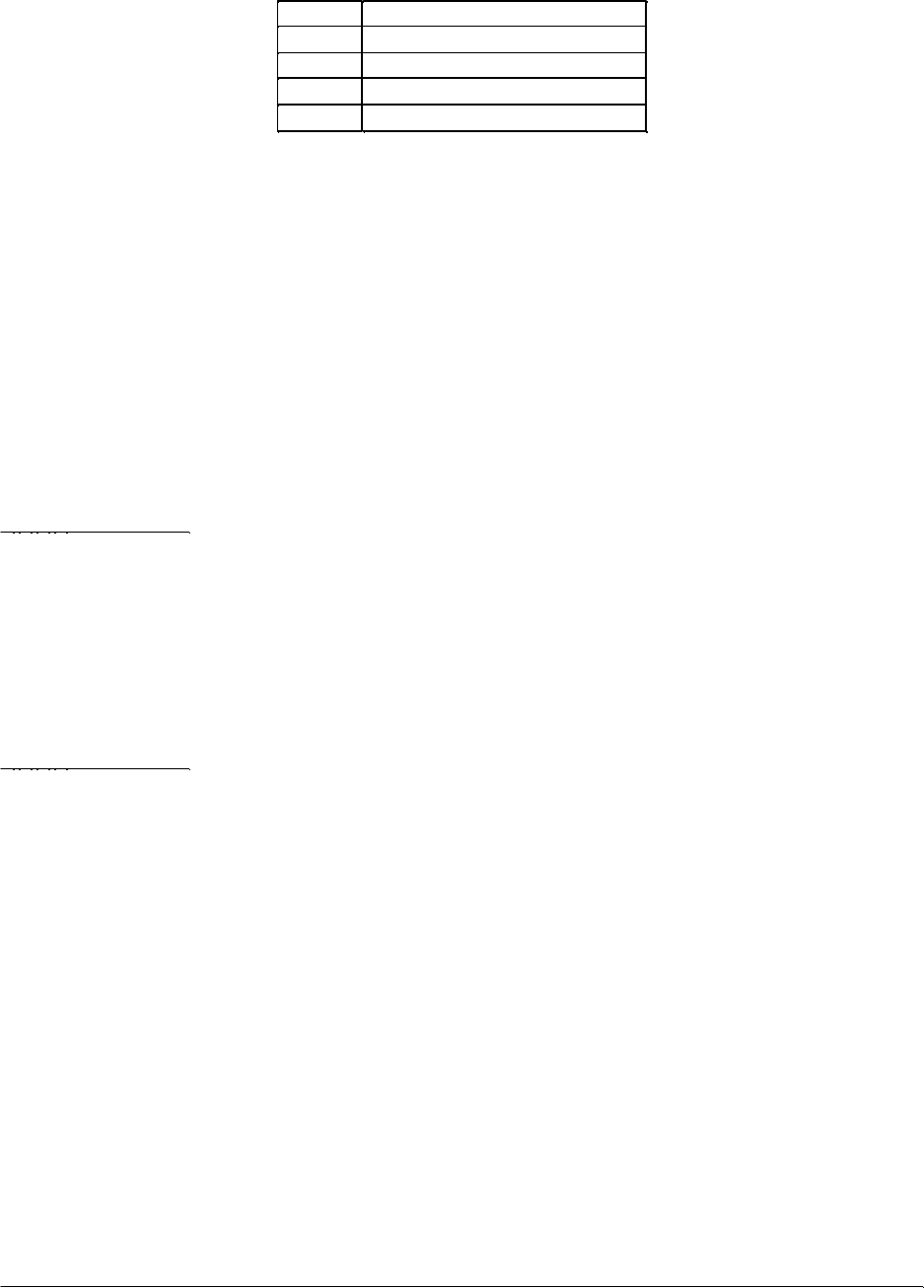
Auto-Toggleo3
RTS Controlled
o2
DTR Controlledo1
Always Enabledo0
Port Output Driver
Option
Figure 0. DOS Client Output Enable Options.
H instructs the client driver to enable the RTS-CTS modem control handshake
on the RS-422/485 port. When modem control handshaking in enabled, the
16C750 UART’s RTS and CTS signals are connected to the RS-422/485
auxiliary channel. The auxiliary channel may then be used for handshaking
between the SSP-200/300’s port and a peripheral device. When modem
control handshaking is disabled, the RTS and CTS signals from the 16C750
UART are looped back to each other. If this option is omitted, the default
setting is RTS-CTS modem control handshake disabled. See the Hardware
Information section for more information.
2.1.2.1 Example 1
DEVICE = C:\SSP-200\ SSP231CL.SYS
In example 1, no command line arguments are specified. The Client Driver will
configure a SSP-200/300 inserted into any socket with a base address and IRQ assigned
by Card and Socket Services. The SSP-200/300 RS-422/485 output drivers will always
be enabled, and RTS-CTS modem control handshaking will be disabled.
2.1.2.2 Example 2
DEVICE = C:\SSP-200\SSP231CL.SYS (b290,i11)
In example 2, a single command line argument is provided. The Client Driver will
attempt to configure a SSP-200/300 inserted into any socket with a base address of
290H and IRQ 11. If address 290H or IRQ 11 is unavailable, the SSP-200/300 will not be
configured. If the Client Driver can successfully configure the SSP-200/300unit, the
RS-422/485 output drivers will always be enabled, and RTS-CTS modem control
handshaking will be disabled.
2-5 SSP-200/300 (Rev. I and later) User's Manual


















