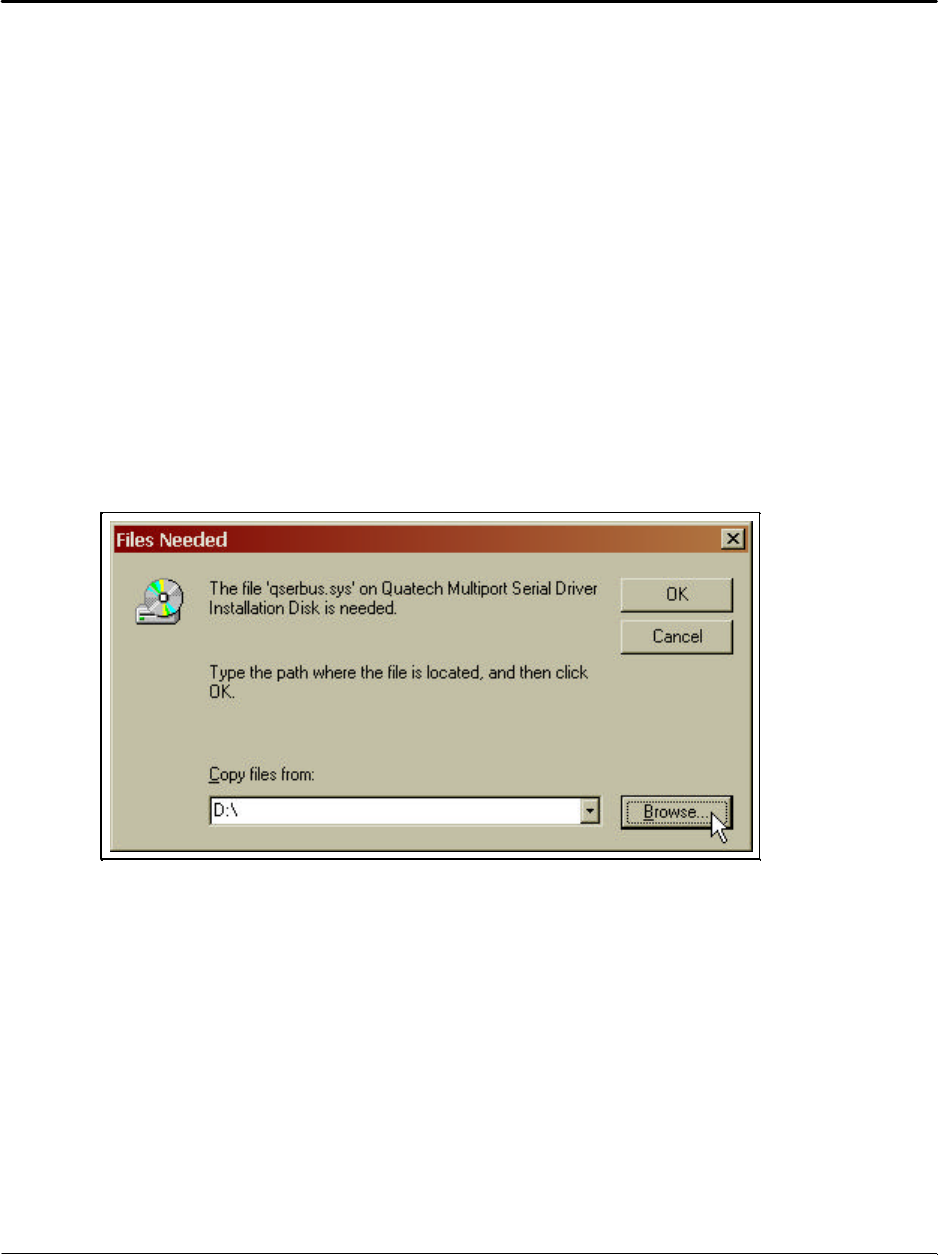
4 Windows 2000
To allow easy configuration of the SSP-200/300, an Windows 2000 "INF" configuration
file has been written for the hardware. This configuration file supports the SSP-200/300
in both addressing modes: block mode and “com” mode. Additionally, the RTS-CTS
modem control handshake option and the RS-422/485 output driver enable option for
full and half duplex operation is supported.
4.1 Installing a SSP-200/300 Under Windows 2000.
1. Insert the Quatech COM CD into an available CD-ROM.
2. Insert the SSP-200/300 into any available PC Card socket.
3. You woll be promted to search for the correct driver. Choose the drive where
the Quatech COM CD is located and select ‘Brwose’ from the ‘Files Needed ‘
windows.
Windows 2000 4-2


















