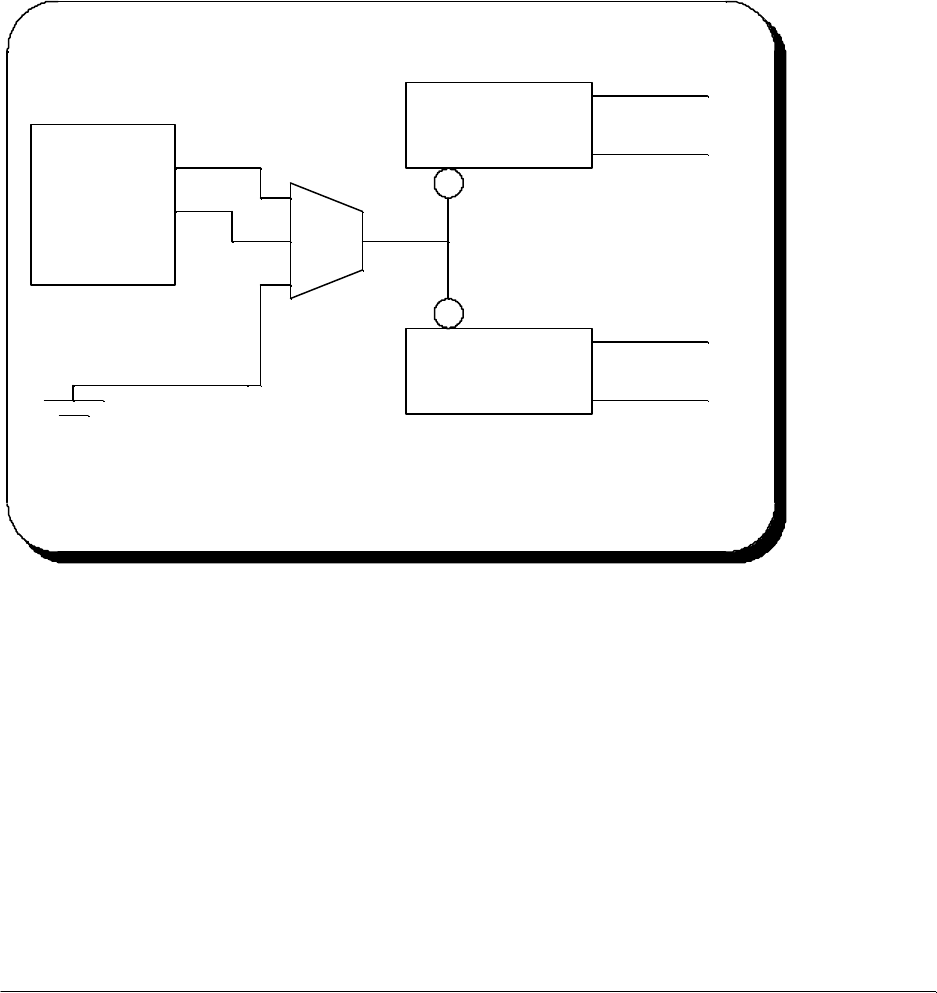
6.2 Half Duplex Operation
The SSP-200/300’s ports may be configured for either full duplex or half duplex
operation. By default, the RS-422/485 ports are configured for full duplex operation
with the RS-422/485 output drivers always enabled.
In half duplex mode, the RS-422/485 transmitter may be enabled and disabled via the
RTS (request to send) or DTR (data terminal ready) signals. Both RTS and DTR are
controlled through the Modem Control Register of the 16750.
RS-422/485
Driver
RS-422/485
Driver
+
-
+
-
Data Out
Aux Out
Active Low
Output Enable
3 Options:
Half Duplex
16C550
-RTS
-DTR
NOTE: One of these three options must be selected via
software configuration. Full duplex operation is
the default mode.
Full Duplex
MUX
Figure 0. RS-422/485 Driver Enable Options
If RTS is selected as the signal to enable the output drivers, setting 'bit 1' of the Modem
Control Register (to logic '1') will enable the output drivers and clearing 'bit 1' of the
Modem Control Register (to logic '0') will force the outputs into a high impedance state.
Similarly, if DTR is chosen as the signal to enable the output drivers setting 'bit 0' of the
Modem Control Register (to logic '1') will enable the output drivers and clearing 'bit 0'
of the Modem Control Register (to logic '0') will force the outputs into a high
impedance state.
Hardware Information 6-3


















