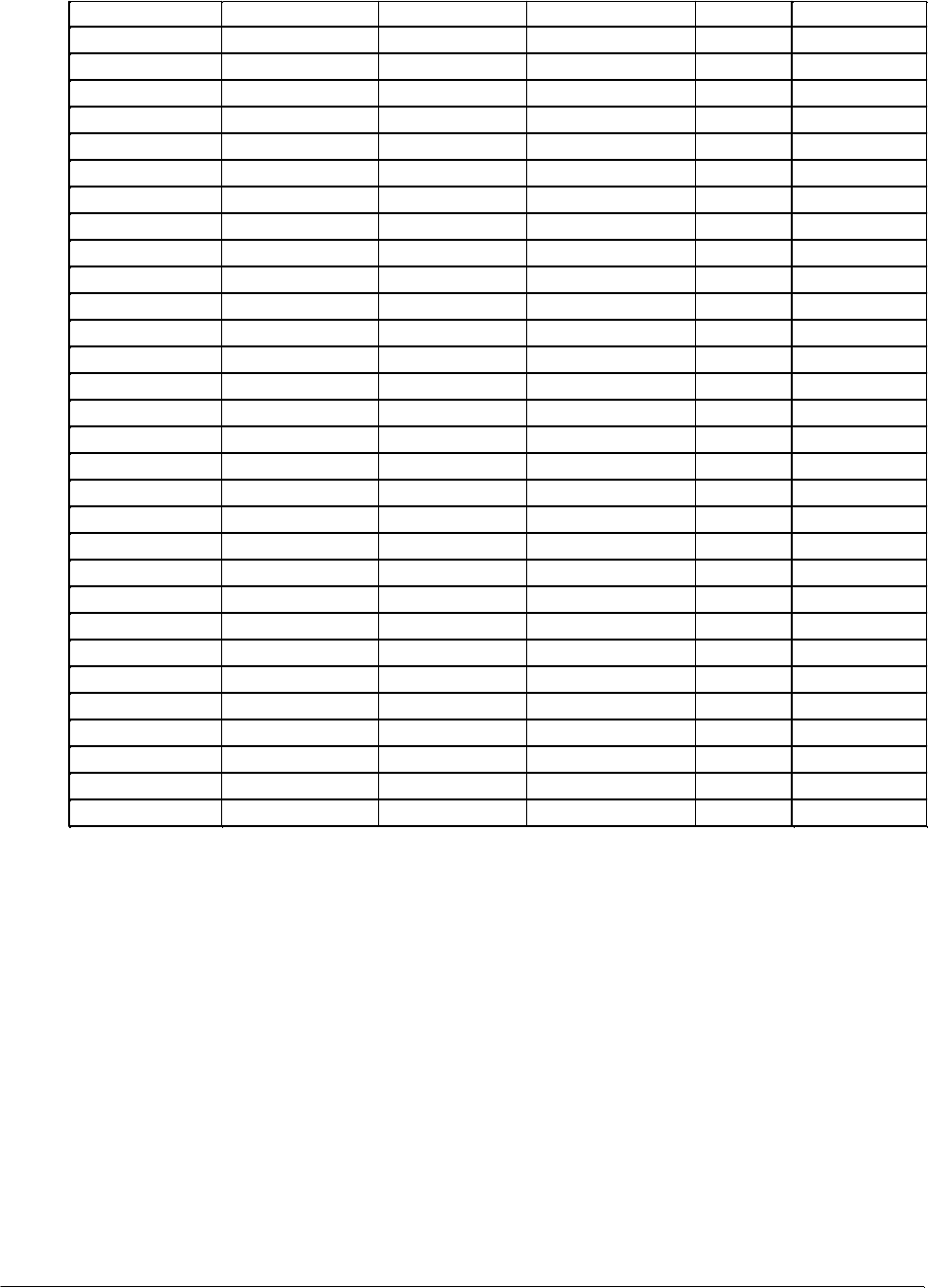
Scratch Pad8xDTR ControlledAnyClocking0033
Scratch Pad8xDTR ControlledAnyHandshaking0032
Scratch Pad8xRTS ControlledAnyClocking0031
Scratch Pad8xRTS ControlledAnyHandshaking0030
Scratch Pad8xAuto ToggleAnyClocking002F
Scratch Pad8xAuto ToggleAnyHandshaking002E
Scratch PadNormalDTR ControlledAnyClocking002D
Scratch PadNormalDTR ControlledAnyHandshaking002C
Scratch PadNormalRTS ControlledAnyClocking002B
Scratch PadNormalRTS ControlledAnyHandshaking002A
Scratch PadNormalAuto ToggleAnyClocking0029
Scratch PadNormalAuto ToggleAnyHandshaking0028
Scratch Pad8xAlways EnabledAnyClocking0027
Scratch Pad8xAlways EnabledAnyHandshaking0026
Scratch Pad8xDTR ControlledAnyLoopback0025
Scratch Pad8xRTS ControlledAnyLoopback0024
Scratch Pad8xAuto ToggleAnyLoopback0023
Scratch PadNormalAlways EnabledAnyClocking0022
Scratch PadNormalAlways EnabledAnyHandshaking0021
Scratch PadNormalDTR ControlledAnyLoopback0020
Scratch PadNormalRTS ControlledAnyLoopback001F
Scratch PadNormalAuto ToggleAnyLoopback001E
Scratch Pad8xAlways EnabledAnyLoopback001D
Scratch PadNormalAlways EnabledAnyLoopback001C
ISR8xDTR ControlledAnyClocking001B
ISR8xDTR ControlledAnyHandshaking001A
ISR8xRTS ControlledAnyClocking0019
ISR8xRTS ControlledAnyHandshaking0018
ISR8xAuto ToggleAnyClocking0017
ISR8xAuto ToggleAnyHandshaking0016
ISRNormalDTR ControlledAnyClocking0015
* Indicates “COM” mode addressing. Addresses 3F8, 2F8, 3E8, and 2E8 are the standard
addresses for COM1, COM2, COM3, and COM4, respectively. Windows 95/98/ME enumerates
any COM port at a non-standard address starting with COM5.
** Handshaking indicates RTS routed to AUXOUT, AUXIN routed to CTS, and TCLK routed to
RCLK. Loopback indicates RTS routed to CTS, AUXIN routed to AUXOUT, and TCLK routed to
RCLK. Clocking indicates RTS routed to CTS, AUXIN routed to RCLK, and TCLK routed to
AUXOUT.
*** Any indicates variable value; this value may or may not be user selectable depending on
platform.
6. Select a Basic Configurations that displays "No conflicts" in the bottom
display region titled Conflicting Device List from the drop down list. Some
applications may not be able to access ports higher than COM4. To use the
3-4 SSP-200/300 (Rev. I and later) User's Manual


















