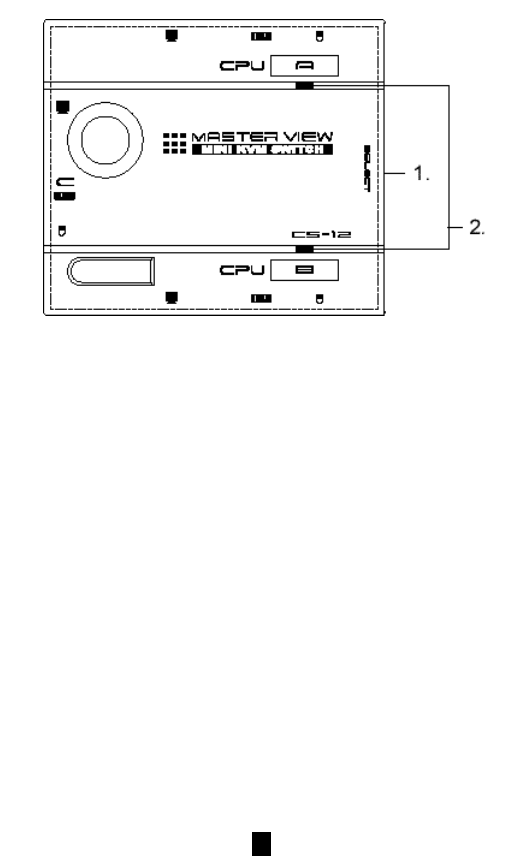
Top View:
1. Port Selection Button
Pressing the Selection Button switch access back and fort h
between the PCs. The Selected LED lights to indicate which port is
the active one.
2. Selected LEDs:
Lights to indicate the currently selected port. Depending on the
p o r t’s status, the LED may flash according to a specific pattern
(see the table in the Appendix for details).
5

















