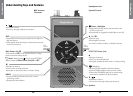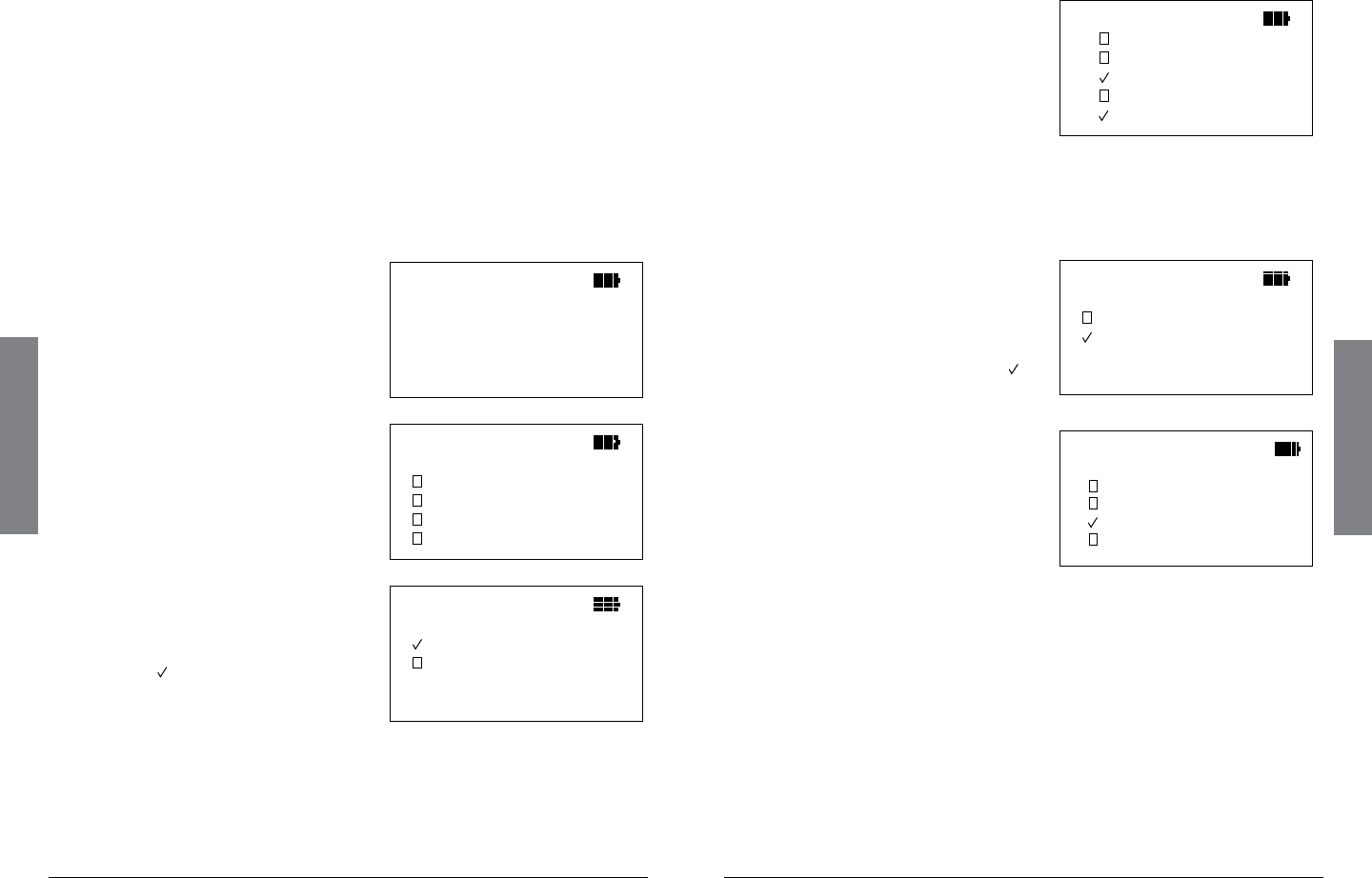
24
Basic Operation
25
Basic Operation
• Ifyouselectanentiregrouping,youmayhaveanexcessively
largenumberofobjectsimportedtoaplaylist,sobesureyou
wanttomonitoreverythingthatagroupingcontains.iSCANonly
monitors one transmission at a time, and trying to scan too many
objectsmaybeslowiftheyarefrequentlybusy.
Importing Trunked Systems
The same three programming steps are followed for importing
trunked systems, except that during step “ 2 Select Objects from the
Library” on page 22, one or more sites must be also be selected along
with any individual talkgroup objects.
1. Scroll to the
Systems data
type(eitherundertheStates
or Counties/Citieslevel)and
press .
n Note:Notallstateshavea
Systems data type.
Tarrant
data types:
Agencies
Categories
Systems
2. Scroll to the system you are
interested in and press .
Select System
in county:
DFW Communicat
United Parcel
Oncor Energy
DFW Airport Pu
3. Scroll to Sites. You have a few
options for selecting sites:
• Press /II/SEL to select all
sites. A
appears next to
Sites. When scanning, iSCAN
will automatically use the best
available site.
System Sites
and Categories:
Sites
Categories
-or-
• Press to see a list of
available sites.
• If only one site is listed,
press /II/SEL to select it.
• If more than one site is
listed, press /II/SEL to
place checkmarks next to
the sites closest to your
location.
System Sites
Cedar Hill
Dallas
Fort Worth
Richardson
Grapevine
4. Scroll back to Categories to
select your talkgroups. You
can either:
• Press /II/SEL to select all
talkgroups in the category. A
appears next to the category
-or-
• Press to see a list of
available talkgroups. Drill
into the listed talkgroups
and press /II/SEL to select
the talkgroups you want to
monitor.
Categories
in System:
Fort Hood (US
Oncor Electric
Talkgroups
in Category:
Oncor Dispatch
FB-DIST
Oncor Dispatch
Oncor Dispatch
5. Follow the steps in “ 3 Import Objects to Playlists” on page 23 to
import your trunked system to a playlist.
n Notes:
• YoucanalsoselecttheentiresystemandiSCANwillmonitor
all talkgroups and automatically use the best available site.
However,thiscouldresultinanexcessivelylargenumberof
objectsimportedtoaplaylist,whichcanslowyourscanningtime
with unwanted talkgroups.
• Talkgroupswillnotbeimportedtoaplaylistunlessoneormore
sites in the system are also selected.