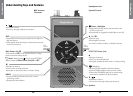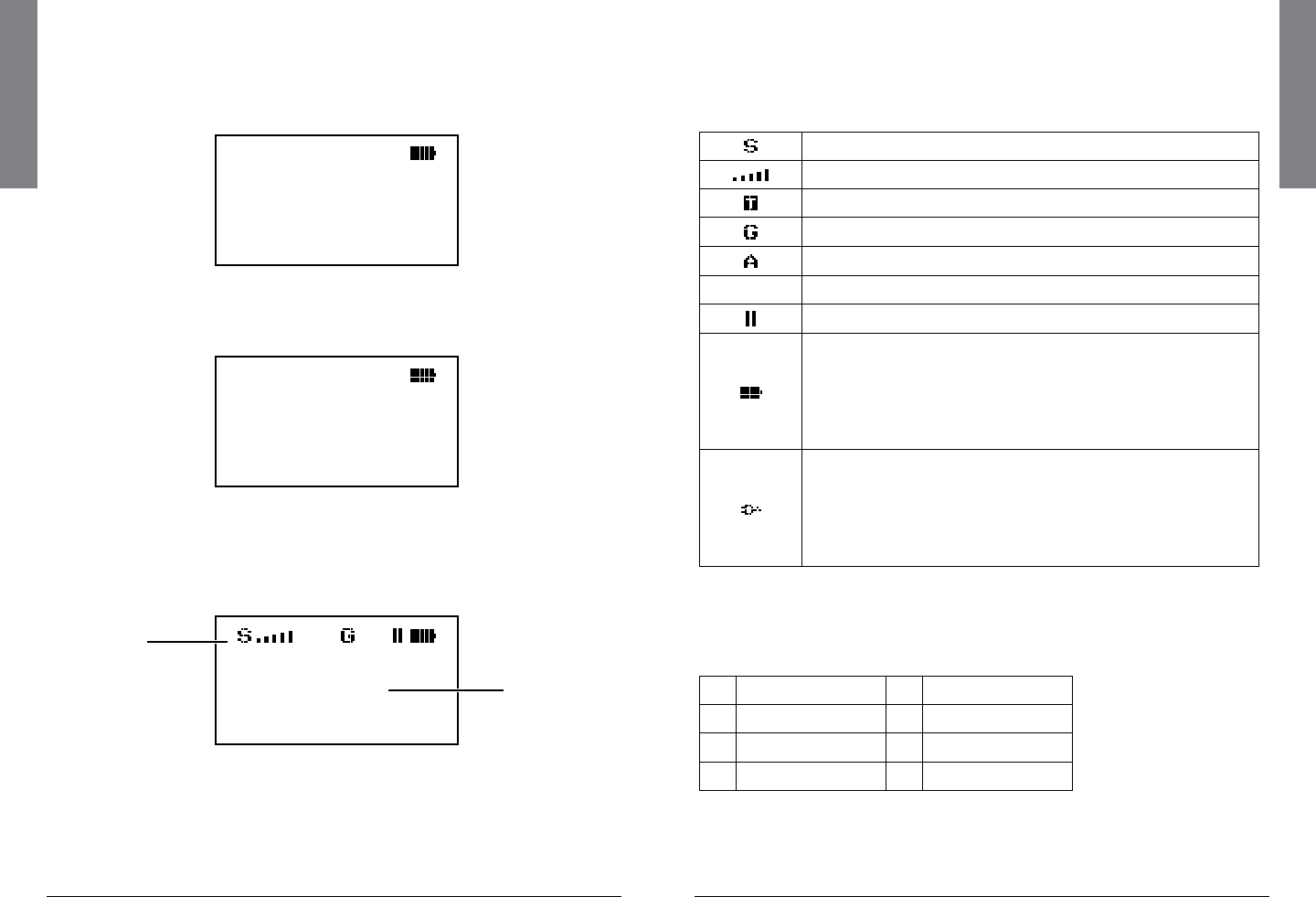
12
Introduction
13
Introduction
Understanding the Display
The menu-driven user interface provides access to the settings that
control what iSCAN monitors. The Main Menu display is show below.
–
Main Menu
–
Play
Browse Objects
Playlists
Search
Browse Library
The “Now Playing” display shows a scrolling list of enabled playlists
while iSCAN is scanning.
Now Playing
Fire
County Police
Sheriff
City Police
State Police
The “Individual Object Display” is shown when the scanner is
monitoring activity on an object. The “Display Icons” across the top
provide status information. The “Channel Status Indicators” show
the status of priority, skip, lockout, and delay functions.
County Police
Channel: psD
Police North
n Note: To see more information in the Individual Object Display,
disablethe“SimpleDisplay”optionintheSettingsMenu.(See
“Changing iSCAN’s Settings” on page 31.)
Display Icons
In the Individual Object Display, the row of icons at the top of the
display provides the following status information about iSCAN:
Squelch circuit is open.
Signal meter indicating strength of the received signal.
The scanner is receiving trunking control channel data.
AttenuatorissetforGlobalMode.
Attenuator is active.
iSCANisinPlayMode(scanning).
iSCANisinPauseMode(monitoringasingleobject).
Battery status indicator. All black indicates battery is
fully charged. An animated icon indicates the Ni-MH
batteryisbeingcharged(BatteryTypeSelection
switch must be set to NI-MH and radio connected to
externalpower).
External power indicator. Present when iSCAN is
connected to external power and Battery Type
Selection switch is set to ALKA.
Also present when Battery Type Selection switch is set
to NI-MH and the charge cycle has completed.
Channel Status Indicators
In the Individual Object Display, three characters on the right-hand
side indicate the status of priority, skip, lockout, and delay.
P priority on p priority off
S skip on s skip off
L lockout on - -
D delay on d delay off
Display
Icons
Channel
Status
Indicators