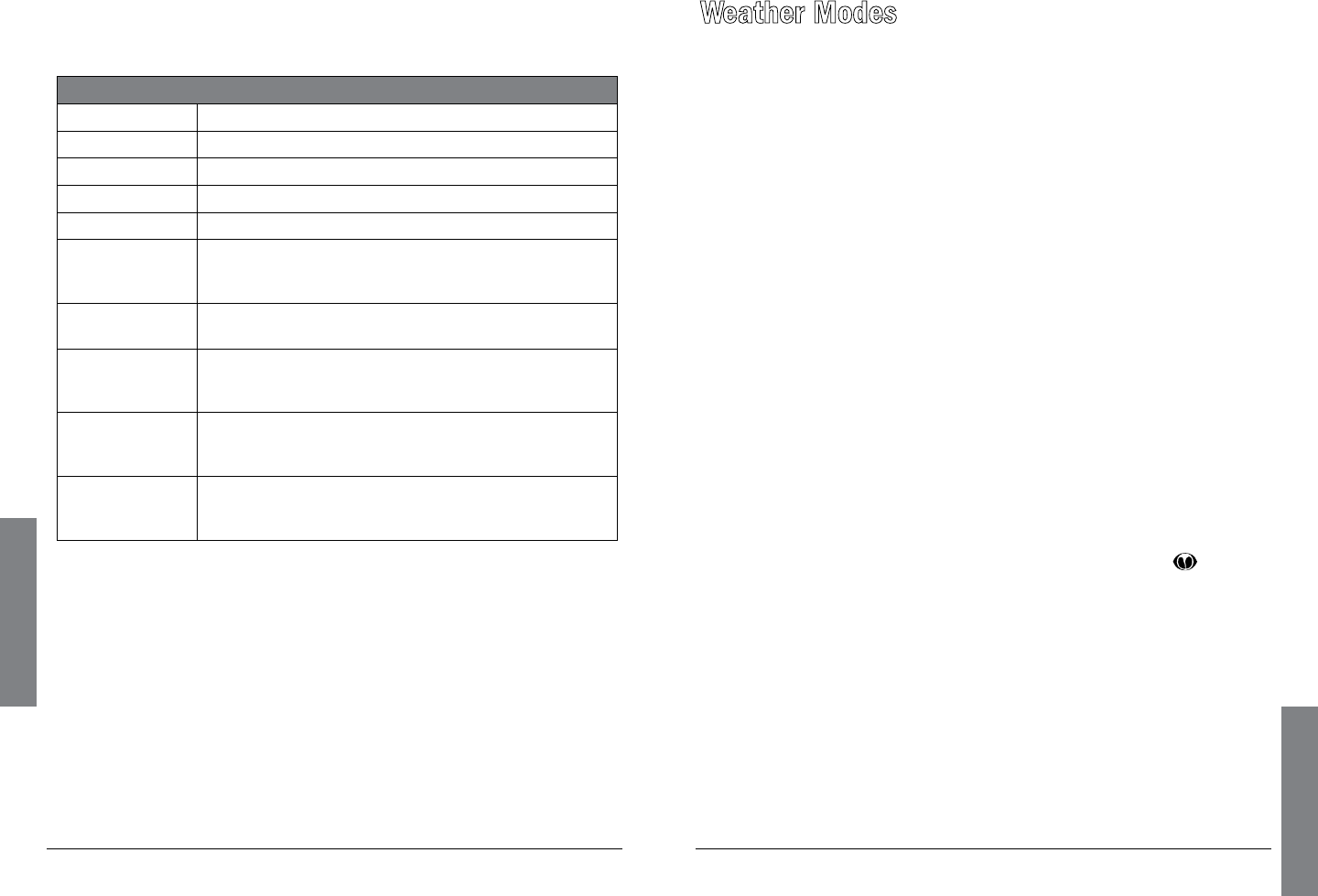
38
Searching
39
Weather
To change Limit Search parameters:
Press MENU while Limit Search is active. The following Limit Search
options are available:
–Limits– Menu
Main Menu Navigate to iSCAN’s Main Menu.
Search Menu Navigate to the Search Menu.
Store Channel Stores a found frequency as an object in the first playlist.
Cancel Changes Exit the Limits Menu without saving any changes.
Save Changes Saves your changes and exits the Limits Menu.
Attenuator Limits the effective range of Limit Search and may help
reduce interference from strong local transmitters.
Press /II/SEL or to enable or disable Attenuator.
Zeromatic Helps iSCAN tune to exact frequencies when searching.
Press /II/SEL or to enable or disable Zeromatic.
Delay When delay is enabled, iSCAN waits for two seconds
after a transmission before resuming search. Press /II/
SEL or to enable or disable delay.
Lo Sets the lower frequency for the Limit Search frequency
range. Follow the on-screen instructions and press ,
, , to edit and save the lower frequency.
Hi Sets the upper frequency for the Limit Search frequency
range. Follow the on-screen instructions and press ,
, , to edit and save the upper frequency.
Weather Modes
iSCAN is a sophisticated and powerful NOAA weather radio receiver.
You can use iSCAN to:
• Monitor24-hourNOAAweatherradiobroadcastsusingNormal
Weather Mode.
• Monitorforsevereweatherbroadcastswhileyoucontinue
scanning other channels using Weather Priority Mode.
• Monitorforwarningsreceivedinyourdenedgeographicarea
using SAME Standby Mode.
• QuicklyaccessandmonitorSkywarnrepeaterfrequenciesstored
in the Skywarn playlist.
n Note: Your scanner incorporates weather alert as one of
itsfeaturesandisanextremelysensitivehighqualityreceiver
forweatherfrequencies.However,thesuppliedexantennais
optimized for general purpose scanning. If you use this scanner as
your only means for receiving weather alerts, please check to be
sureyouarereceivingaclearsignalontheexantennaorswitchto
anexternalantennathatgivesyouclearreceptionofalocalNOAA
weather broadcast.
Normal Weather Mode
Monitor the National Weather Service’s NOAA weather broadcasts
in your area. To listen to NOAA weather broadcasts, press , then
press or to select the strongest NOAA channel for your area.
Weather Priority Mode
To receive severe weather broadcasts while you continue scanning
other channels, set your local NOAA channel as the Weather Priority
channel. iSCAN samples the Weather Priority channel periodically
to see if the All Hazards 1050 Hz Warning Alert Tone is present. If it
is, the scanner will display an alert and tune to the specified weather
frequency to monitor the alert.


















