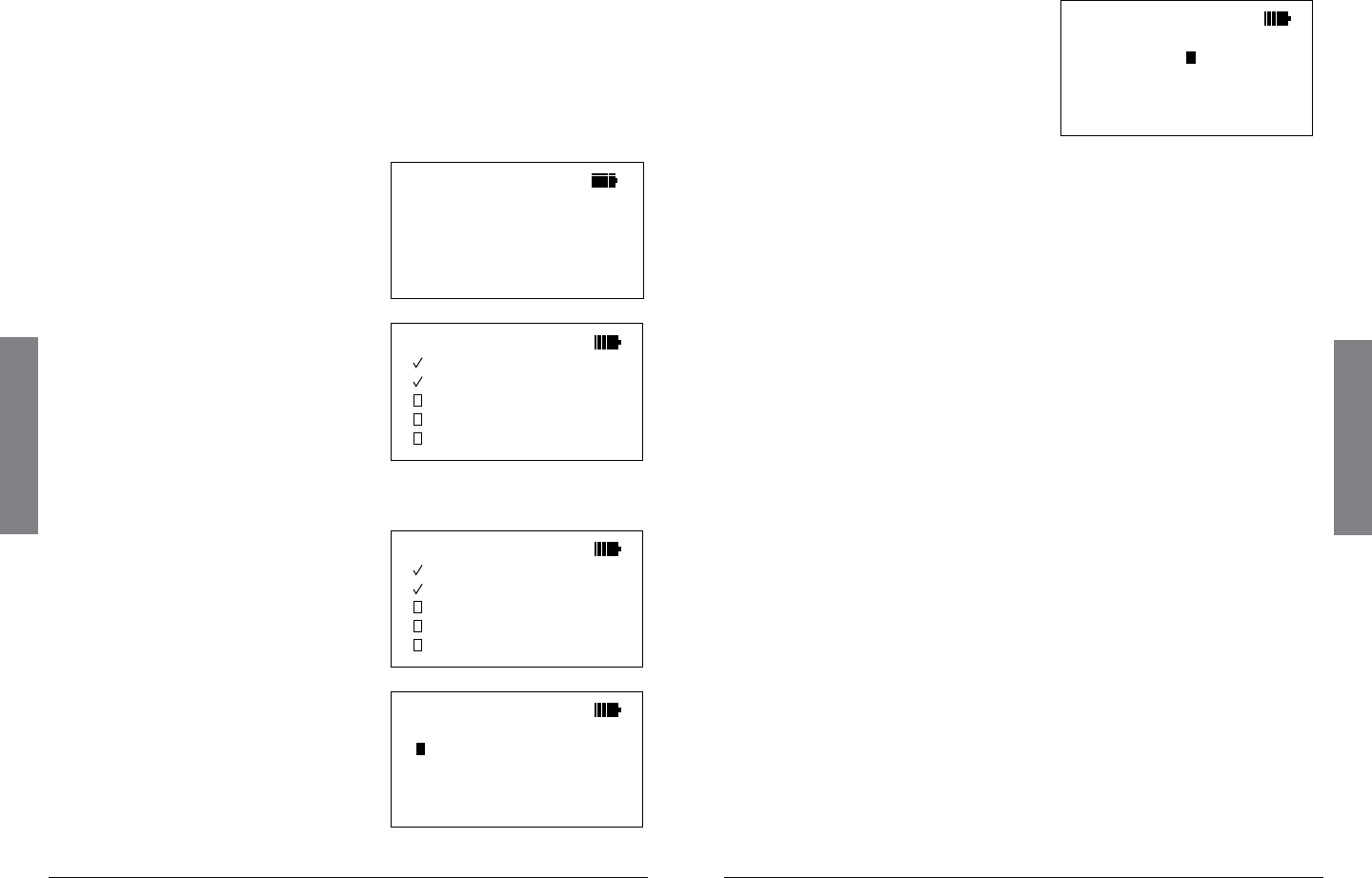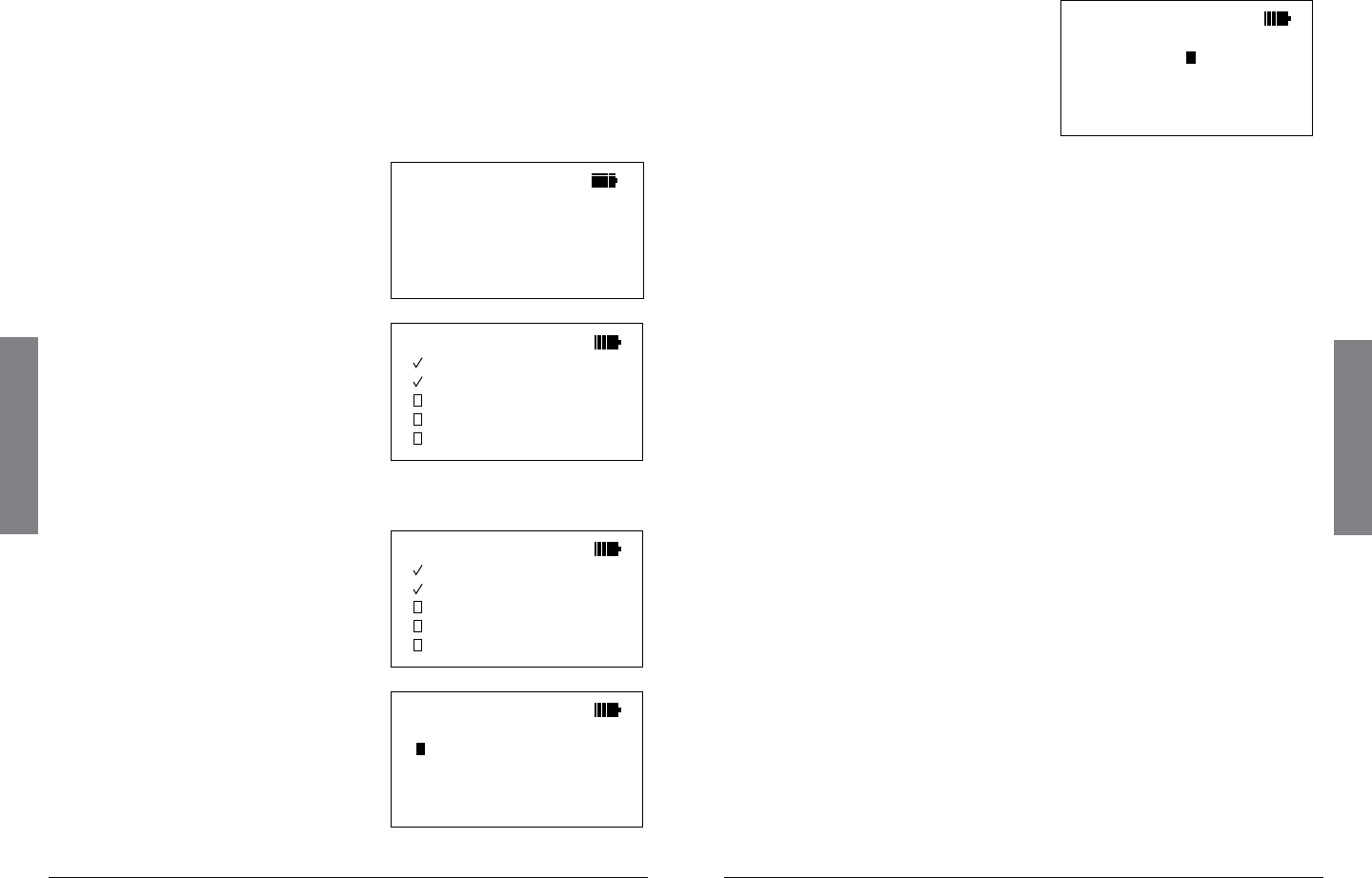
26
Basic Operation
27
Basic Operation
Working with Playlists
Before you can begin monitoring your imported objects, you must
enable the playlists where your objects are stored. You can also give
your playlists descriptive names.
Enabling Playlists
1. In the Main Menu, scroll to
Playlists and press to view
the list of playlists.
–
Main Menu
–
Play
Browse objects
Playlists
Search
Browse Library
2. Press /II/SEL to enable
a playlist for scanning. A
checkmark appears next to the
selected playlist.
Press /II/SEL again to disable
a playlist.
–
Playlists
–
Playlist 001
Playlist 002
Playlist 003
Playlist 004
Playlist 005
Renaming Playlists
1. In the Playlists Menu, press to
edit the name.
–
Playlists
–
Playlist 001
Playlist 002
Playlist 003
Playlist 004
Playlist 005
2. Press or to change the
letter, number, or symbol. Hold
down or to scroll quickly.
3. Press or to move the cursor
to another digit.
Playlist Name:
laylist 001
moves cursor
SEL
=
OK, MENU
=
Back
4. When finished, press /II/SEL to
save.
Press MENU to return to the
playlists menu without saving.
Playlist Name:
Fort Wort
moves cursor
SEL
=
OK, MENU
=
Back
n Note: YoucanchangethenamesoftheplaylistsusingtheiSCAN
PCApplication.See“Installing the iSCAN PC Application” on page 46 and
the application’s help files for more information.
Working with Objects
Browsing Objects
1. Press MENU until the Main Menu is displayed.
2. Scroll to
Browse Objects and press .
3. Press or to scroll through the playlists.
4. Press and to review the objects in each playlist.
Playing (Scanning) Objects
You can play a single object or scan all objects in enabled playlists.
You can also pause iSCAN on a single object while it is scanning.
To play objects while browsing:
1. Browse to the object you want to play by following the steps for
“Browsing Objects” above.
2. Press /II/SEL to play the selected object.
Press /II/SEL again to scan all objects in enabled playlists.
To scan all active objects in enabled playlists:
1. Press MENU to display the Main Menu.
2. Scroll to
Play, then press or /II/SEL to begin playing.