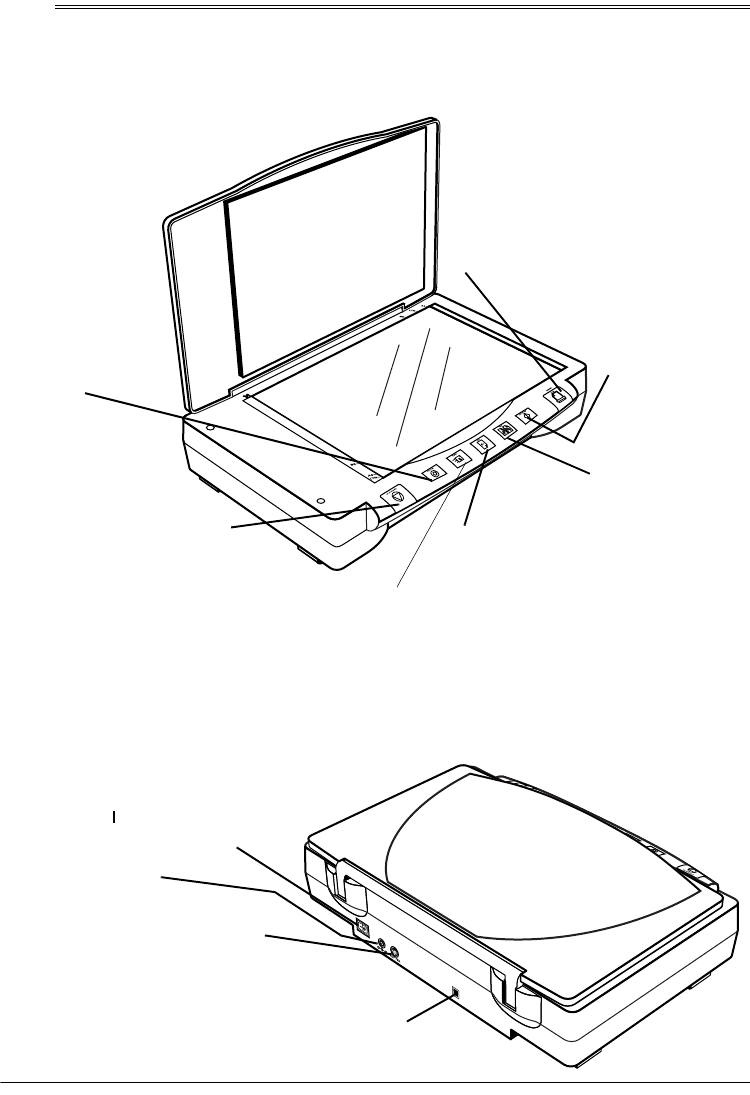
6
A Quick Look At Your Scanner
ˆ
A Quick Look At Your Scanner
E-MAIL
— Displays the
scanned object in a new
e-mail message in your
e-mail application.
SCAN
— Displays the
scanned object in a
PageManager window.
STOP/CANCEL
— Cancels
a scan in progress.
CUSTOM
— Lets
you assign a
function.
OCR
— Converts
scanned text to a
Windows Notepad
file. You can then
import that text into
many word
processing
programs.
FAX
— Displays
the scanned object
in fax application
software installed
on your computer.
COPY/PRINT
—
Prints the scanned
object to your
printer or copier.
/O
— Turns the
scanner on or off.
Note:
The
ADF/TPA
jack is not
used with this scanner.
Power Jack
USB


















