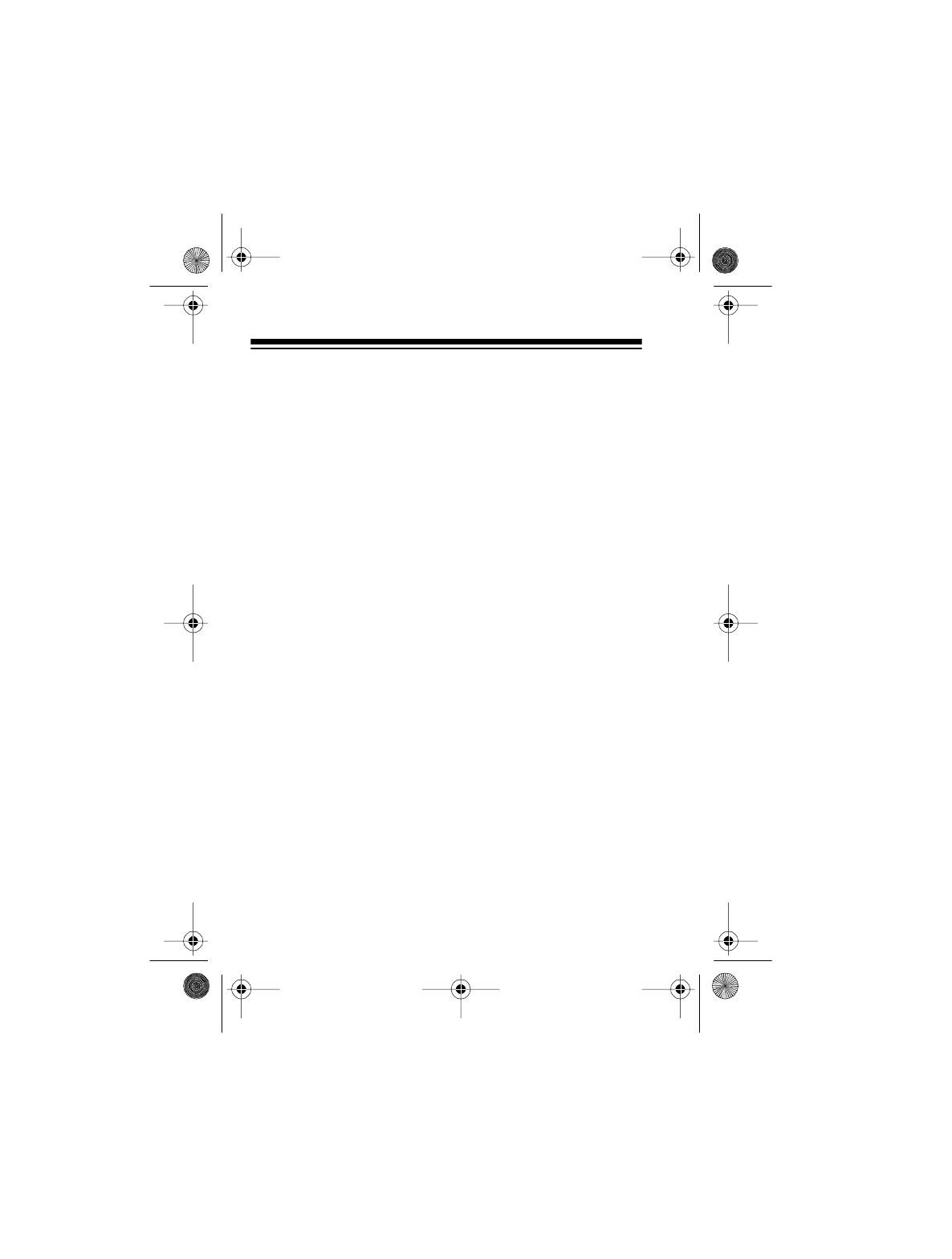
44
IF YOU HAVE PROBLEMS
If your AFX-300 does not work or works poorly, check the con-
nection to the telephone line. If the reception is noisy when
you make a call, hang up the phone’s handset. Then pick up
the handset and redial the number.
If a power failure occurs while your fax machine/fax modem is
operating, the AFX-300 might not operate properly when pow-
er is restored. If this happens, follow these steps to reset the
AFX-300.
1. Unplug the adapter’s barrel plug from the AFX-300’s
DC
12V
jack.
2. Wait about 10 seconds, then reconnect the adapter’s
barrel plug to the AFX-300’s
DC 12V
jack.
Note
: If the AFX-300 still does not work properly, disconnect it
from AC power, unplug all modular connections, remove the
backup batteries, then follow all installation procedures in or-
der (see “Installation” on Page 7).
If the AFX-300 does not transfer calls to your fax machine/fax
modem or data modem, the phone line voltage might be too
low. Normal phone line voltage is 48 volts DC. The AFX-300
operates with voltage down to about 43 volts DC. If the phone
line’s voltage is below 43 volts DC, your AFX-300 might not
operate properly. Check with your phone company if you think
you have this problem.
43-1245.fm Page 44 Wednesday, August 18, 1999 9:51 AM


















