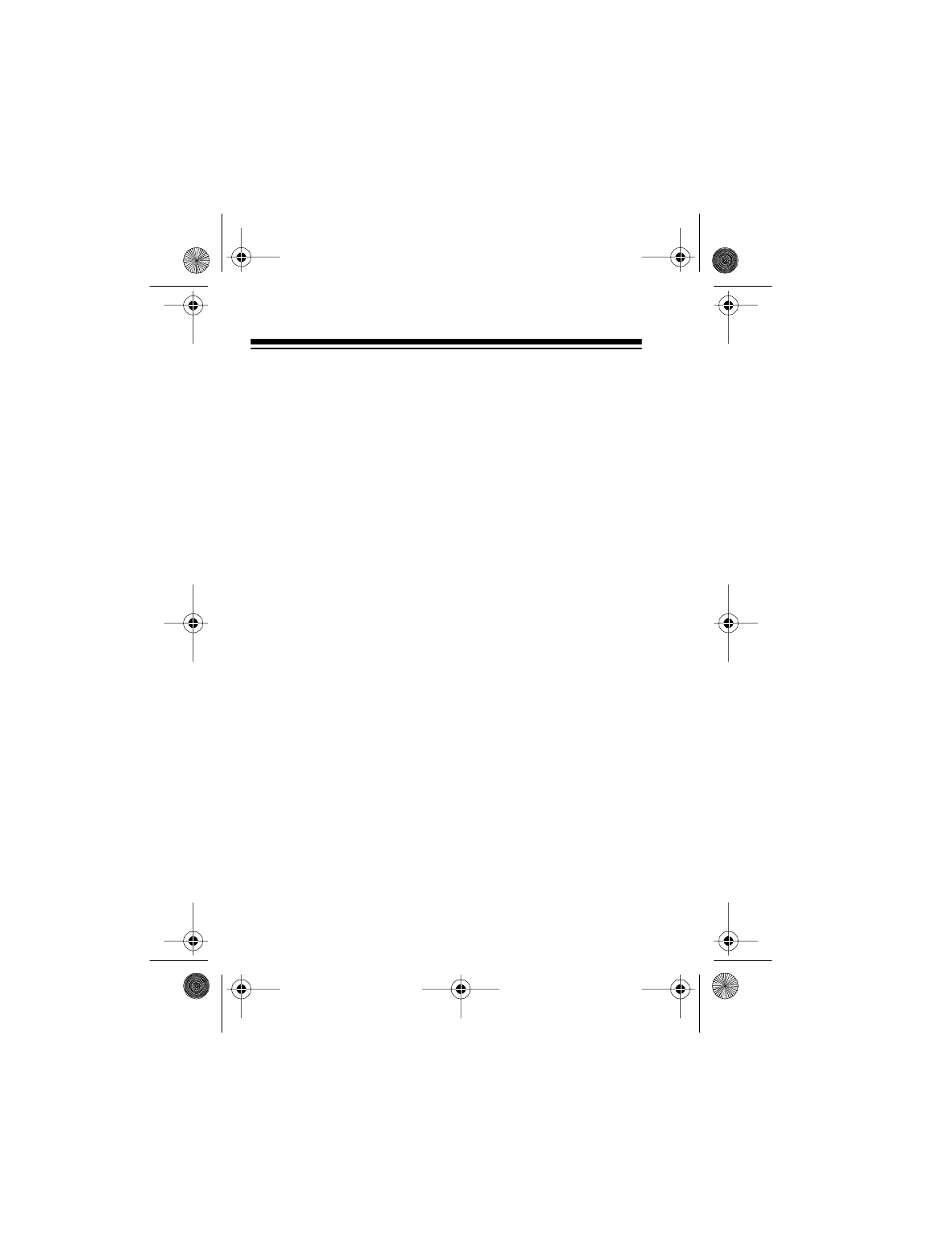
8
Follow these steps to install the batteries.
1. Remove the battery compartment screw with a small
Phillips screwdriver, then remove the cover by sliding it in
the direction of the arrow.
2. Insert the batteries into the compartment with the posi-
tive (+) sides facing up. The POWER/IN USE indicator
turns on.
3. Replace the cover, then reinsert and tighten the screw.
Notes:
• The AFX-300’s POWER/IN USE indicator flashes slowly
during normal use. If it flashes rapidly, replace the batter-
ies. For the longest life, we recommend alkaline batter-
ies, such as Radio Shack Cat. No. 23-115.
Warning: Promptly dispose of old batteries and keep
them out of reach of young children. Swallowing a button
cell battery can be fatal.
• Before you replace the back-up batteries, you must dis-
connect the AFX-300 from AC power and unplug all
modular phone cords.
• Disconnecting AC power while the batteries are removed
resets the AFX-300’s features to their default settings
(see “Special Features” on Page 26).
43-1245.fm Page 8 Wednesday, August 18, 1999 9:51 AM


















