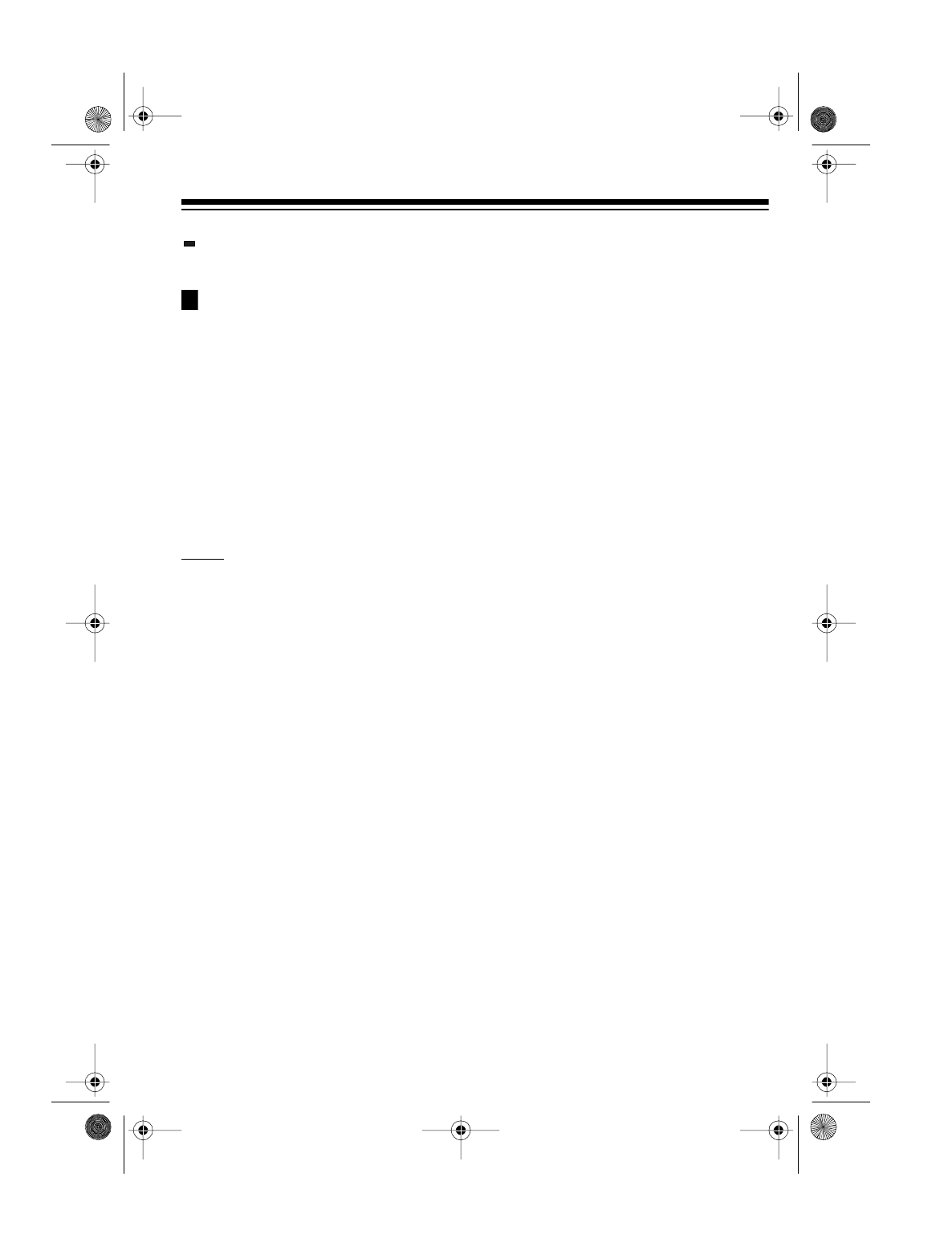
15
Shows which control/voice channels are currently
(channel activity indicator) active.
Appears when a priority channel is selected.
SCAN
Appears when you scan channels.
MANUAL
Appears when you set the scanner to its manual
mode.
PRI
Appears when the priority feature is turned on.
HOLD
Appears when the scanner is in the hold mode during
a search.
DELAY
Appears when you program a delay.
DATA
Appears when the data skip function is active.
L/O
(lockout) Appears when you manually select a channel, frequen-
cy, or ID you locked out.
t
SEARCH
s Lights steadily during a limit search, service search,
and ID search, and blinks while HyperSearch is active
and when you monitor IDs. The arrow indicates the
search direction.
Error
Appears when you make an entry error.
P
20-430.fm Page 15 Wednesday, August 4, 1999 1:29 PM


















