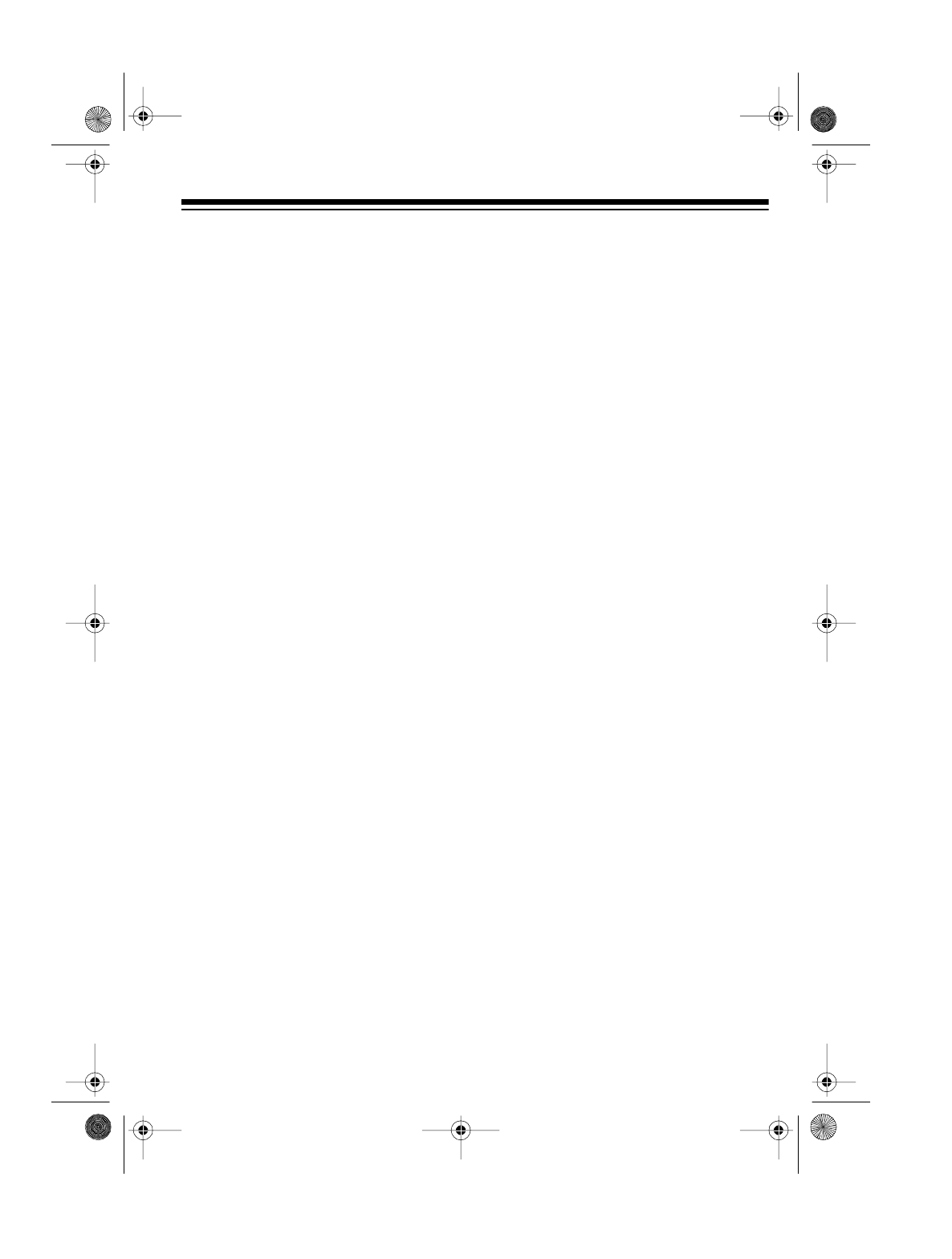
7
Trunk Tracking ................................................................................................... 26
Types of Trunking Systems ........................................................................... 26
Setting the Scanner to the Trunk Tracking Mode .......................................... 27
Setting Squelch for the Trunk Tracking Mode ............................................... 27
Programming Trunked Frequencies .............................................................. 28
Scanning a Trunked Bank ............................................................................. 29
Monitoring an Active ID ............................................................................. 30
Locking Out IDs ......................................................................................... 30
Unlocking a Single ID ................................................................................ 31
Unlocking All IDs ....................................................................................... 31
Using Trunk Tracking Scan Delay ............................................................. 31
Monitoring IDs ........................................................................................... 32
Channel Activity Indicators ............................................................................ 32
Scan Lists ..................................................................................................... 33
Manually Storing IDs into Scan Lists ......................................................... 33
Storing IDs Into Scan Lists While Searching ............................................. 34
Automatically Storing an ID in a Scan List Location .................................. 34
Deleting a Stored ID .................................................................................. 34
Scanning the Scan Lists ............................................................................... 34
Scanning Type I and Hybrid Trunked Systems ............................................. 35
Selecting a Preset Fleet Map .................................................................... 38
Programming a Fleet Map ......................................................................... 39
Programming a Hybrid System ................................................................. 40
A General Guide to Scanning ........................................................................... 41
Guide to Frequencies .................................................................................... 41
National Weather Frequencies .................................................................. 41
Canadian Weather Frequencies ............................................................... 41
Birdie Frequencies .................................................................................... 41
Guide to the Action Bands ............................................................................ 42
Typical Band Usage .................................................................................. 42
Primary Usage .......................................................................................... 43
Band Allocation ............................................................................................. 43
Frequency Conversion .................................................................................. 48
Troubleshooting ................................................................................................ 49
Resetting the Scanner .................................................................................. 52
Care and Maintenance ...................................................................................... 53
Specifications .................................................................................................... 54
20-430.fm Page 7 Wednesday, August 4, 1999 1:29 PM


















