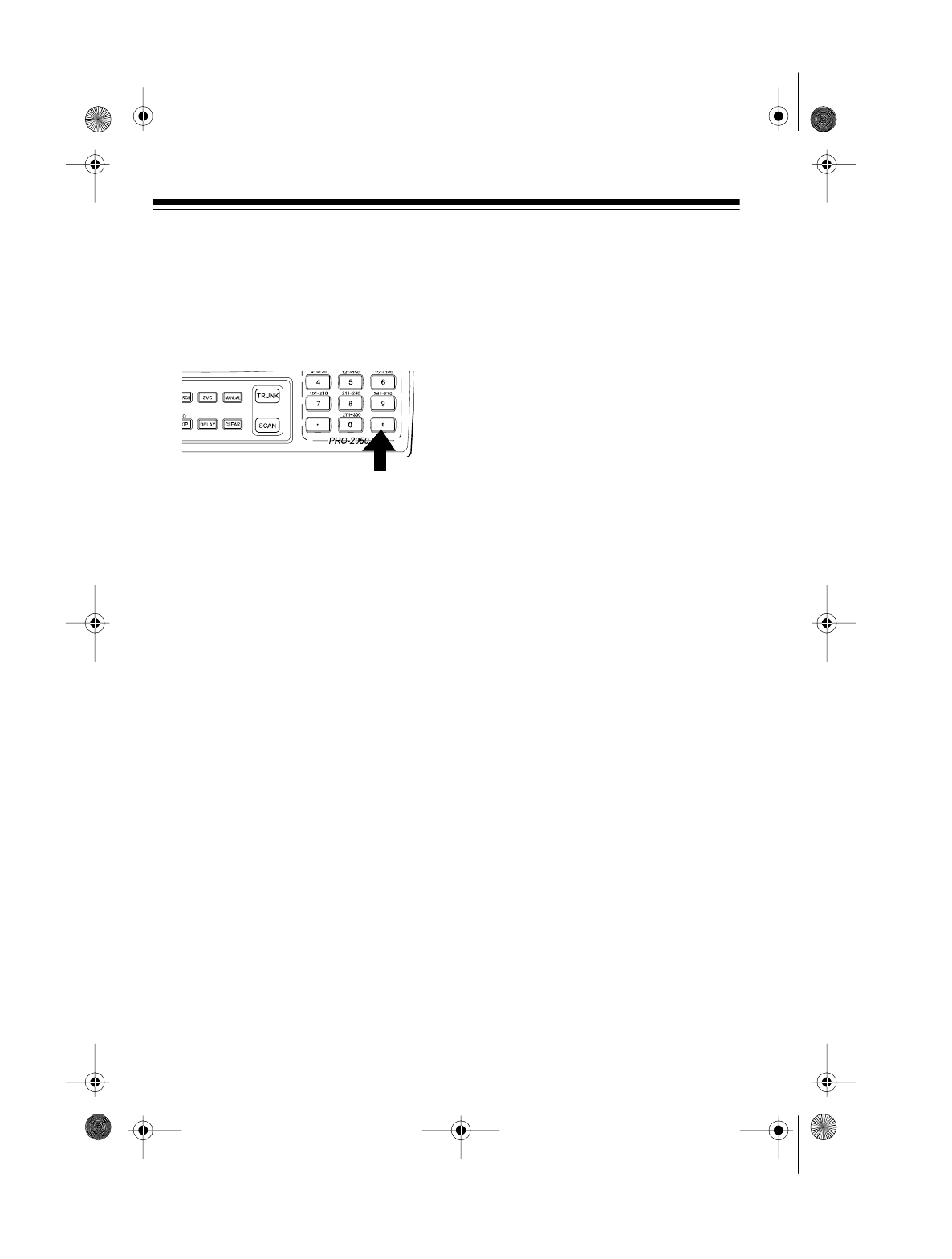
18
3. Press
E
to store the frequency into
the channel.
Notes:
• If you made a mistake in Step
2, Error appears and the
scanner beeps when you press
E
. Simply start again from Step
2.
• Your scanner automatically
rounds the entered frequency to
the nearest valid frequency. For
example, if you enter a fre-
quency of 151.473, your scan-
ner accepts it as 151.475.
• If you entered a frequency that
is already stored in another
channel, the scanner beeps
three times and displays the
lowest channel number where
the frequency is already stored.
If you want to store the fre-
quency anyway, press
E
again.
•Press
DELAY
if you want the
scanner to pause 2 seconds on
this channel after a transmis-
sion ends before it proceeds to
the next channel (see “Delay”
on Page 21). The scanner also
stores this setting in the chan-
nel.
4. If you want to program the next
channel in sequence, press
MAN-
UAL
and repeat Steps 2 and 3.
SEARCHING SERVICE
BANKS
You can search for public service, po-
lice, fire/emergency, aircraft, and
weather transmissions even if you do
not know the specific frequencies that
are used in your area. And, you can
store any of the frequencies you find
into channels.
Your scanner has the following pre-
programmed service banks.
• PUBLIC — contains 140 public
service frequencies
• POLICE — contains 2,392 police
frequencies
• FIRE/EMG — contains 197 fire
and emergency service frequen-
cies
• AIR — contains 2,319 aircraft and
air service frequencies
• WX — contains 7 weather fre-
quencies
To select a service bank, press
SVC
. A
service bank’s name (
PUB,
PO-
LICE
,
FIRE/EMG
,
AIR
, or
WX
) and
one of the preset public service fre-
quencies appear. After a 2-second de-
lay, searching begins.
20-430.fm Page 18 Wednesday, August 4, 1999 1:29 PM


















