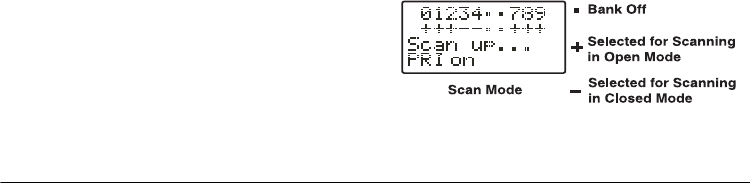
25
Operation
quency. The display indicates the bank
and channel number. After about 1 sec-
ond, the frequency to be copied flashes.
3. Press
ENTER.
All the conditions such as
receiving mode and delay condition are
copied on the channel.
á?8Eý /KFI<ü
á?8Eý /KFI<üá?8Eý /KFI<ü
á?8Eý /KFI<ü
briefly appears. The scanner automati-
cally returns to search mode.
If you try to copy a frequency which is
already stored, the scanner sounds the
notice tone 3 times after you press
ENTER
.
LGCô=ý á?OOO
LGCô=ý á?OOOLGCô=ý á?OOO
LGCô=ý á?OOO
appears at the
bottom line. If you want to copy the
duplicate frequency anyway, press
ENTER
, or if not, press
CLEAR
to cancel.
Copying a Frequency into a
Vacant Channel in a Specified
Bank
You can copy a frequency into a vacant
channel in a specified bank when the scan-
ner stops on the frequency during search or
tune mode.
1. Press
FUNC
then
ENTER
when you find
a frequency you want to copy.
â8EBé
â8EBéâ8EBé
â8EBé
/K
/K/K
/KFI<å
FI<åFI<å
FI<å
appears.
2. If you want to copy the frequency into
bank 9, press
ENTER
. It is stored in the
first available vacant channel in the
bank. Or, press your desired bank num-
ber to store, then press
ENTER
.
á?8E
á?8Eá?8E
á?8E
/KFI<ü
/KFI<ü/KFI<ü
/KFI<ü
appears for 2 seconds. All the
conditions such as receiving mode and
delay condition are copied on the chan-
nel. After about 2 seconds, the scanner
automatically returns to search mode.
3. If you try to copy a frequency which is
already stored, the scanner sounds the
notice tone 3 times after you press
ENTER
.
LGCô=ý á?OOO
LGCô=ý á?OOOLGCô=ý á?OOO
LGCô=ý á?OOO
appears at the
bottom line. If you want to copy the
duplicate frequency anyway, press
ENTER
, or if not, press
CLEAR
to cancel.
Copying a Frequency into the Pri-
ority Channel
You can copy a frequency into the priority
channel (see “Priority” on Page 27) when the
scanner stops on the frequency during
Search, Scan, Manual, Tune, or WX mode.
Press
FUNC
then
PRI
when the frequency is
on the display. The display flashes twice and
the frequency is copied to the priority chan-
nel.
SCANNING THE CHANNELS
To begin scanning channels or to start scan-
ning again after monitoring a specific chan-
nel, press
SCAN
.
Note:
You must store frequencies into chan-
nels before the scanner can scan them. The
scanner does not scan through empty chan-
nels.
The scanner scans through all channels (ex-
cept those you have locked out) in the active
banks (see "Turning Channel-Storage Banks
Off and On" and “Locking Out Channels or
Frequencies” on Page 26).
Note:
To change the scanning direction,
press
8
88
8
or
9
99
9
.
Turning Channel-Storage Banks
Off and On
To turn off banks while scanning, press the
bank's number key so the bank's number
disappears. For example, to turn off bank 1,
press
1
. The scanner does not scan any of
the channels within the banks you turned off.


















