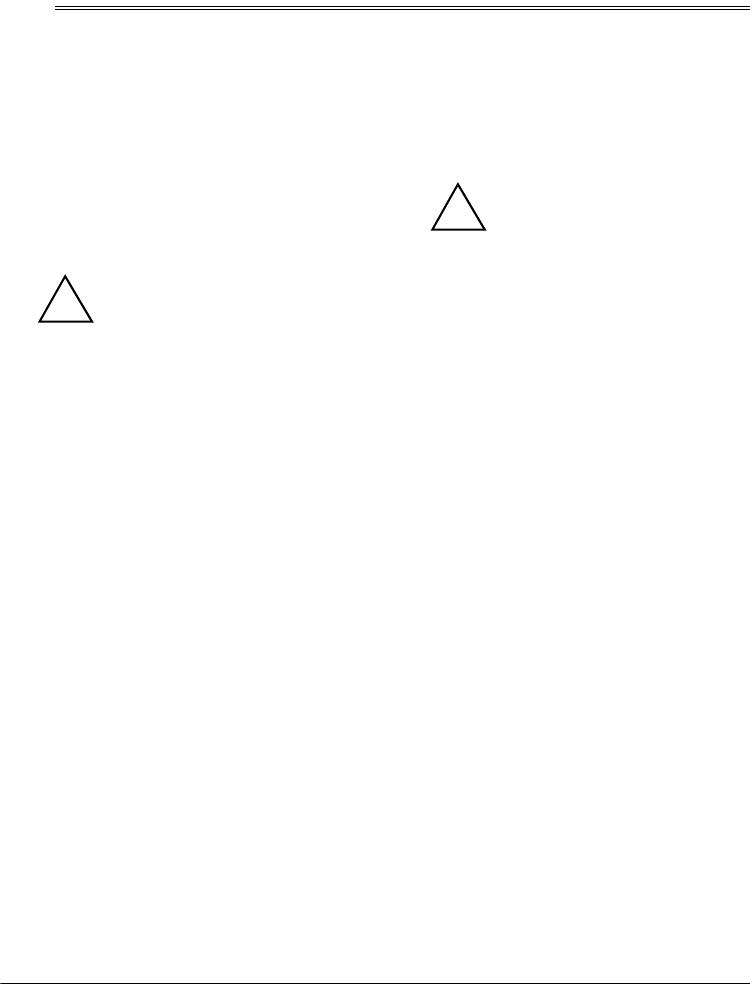
8
Preparation
ing the contents of such a transmission un-
less you have the consent of a party to the
communication (unless such activity is other-
wise illegal). These laws change from time to
time and there might be state or local laws
that also affect legal scanner usage.
ˆ
Preparation
POWER SOURCES
Using AC Power
You can power the scanner using the sup-
plied 12V, 500 mA AC adapter.
Cautions:
You must use a Class 2 power
source that supplies 12V DC
and delivers at least 500 mA.
Its center tip must be set to positive and
its plug must fit the scanner's
DC 12V
jack. The supplied adapter meets these
specifications. Using an adapter that
does not meet these specifications
could damage the scanner or the
adapter.
• Always connect the AC adapter to the
scanner before you connect it to AC
power. When you finish, disconnect the
adapter from AC power before you dis-
connect it from the scanner.
Follow these steps to power the scanner
from a standard AC outlet.
1. Insert the AC adapter’s barrel plug into
the
DC 12V
jack on the back of the scan-
ner.
2. Plug the adapter’s two-prong plug into a
standard AC outlet.
Using Vehicle Battery Power
You can power the scanner from a vehicle’s
12V power source (such as a cigarette-light-
er socket) using an optional 12 volt power
cord, and a size D Adaptaplug™ adapter
(available at your local RadioShack store).
Cautions:
You must use a power cord
that supplies 12V DC and
delivers at least 500 mA. Its
center tip must be set to positive and its
plug must fit the scanner's
DC 12V
jack.
Using an cord that does not meet these
specifications could damage the scan-
ner or the cord.
• Always connect the adapter to the scan-
ner before you connect it to the power
source. When you finish, disconnect the
DC adapter from the power source
before you disconnect it from the scan-
ner.
Follow these steps to connect a 12V power
source.
1. Confirm the adapter’s center tip is set to
positive.
2. Insert the adapter’s barrel plug into the
DC 12V
jack on the back of the scanner.
3. Plug the adapter’s DC plug into the 12V
DC power source, such as a vehicle’s
cigarette-lighter socket.
Note:
If the scanner does not operate prop-
erly when you connect a DC adapter, unplug
the DC adapter from the power source and
clean the socket, or check the adapter’s in-
ternal fuse.
!
!


















