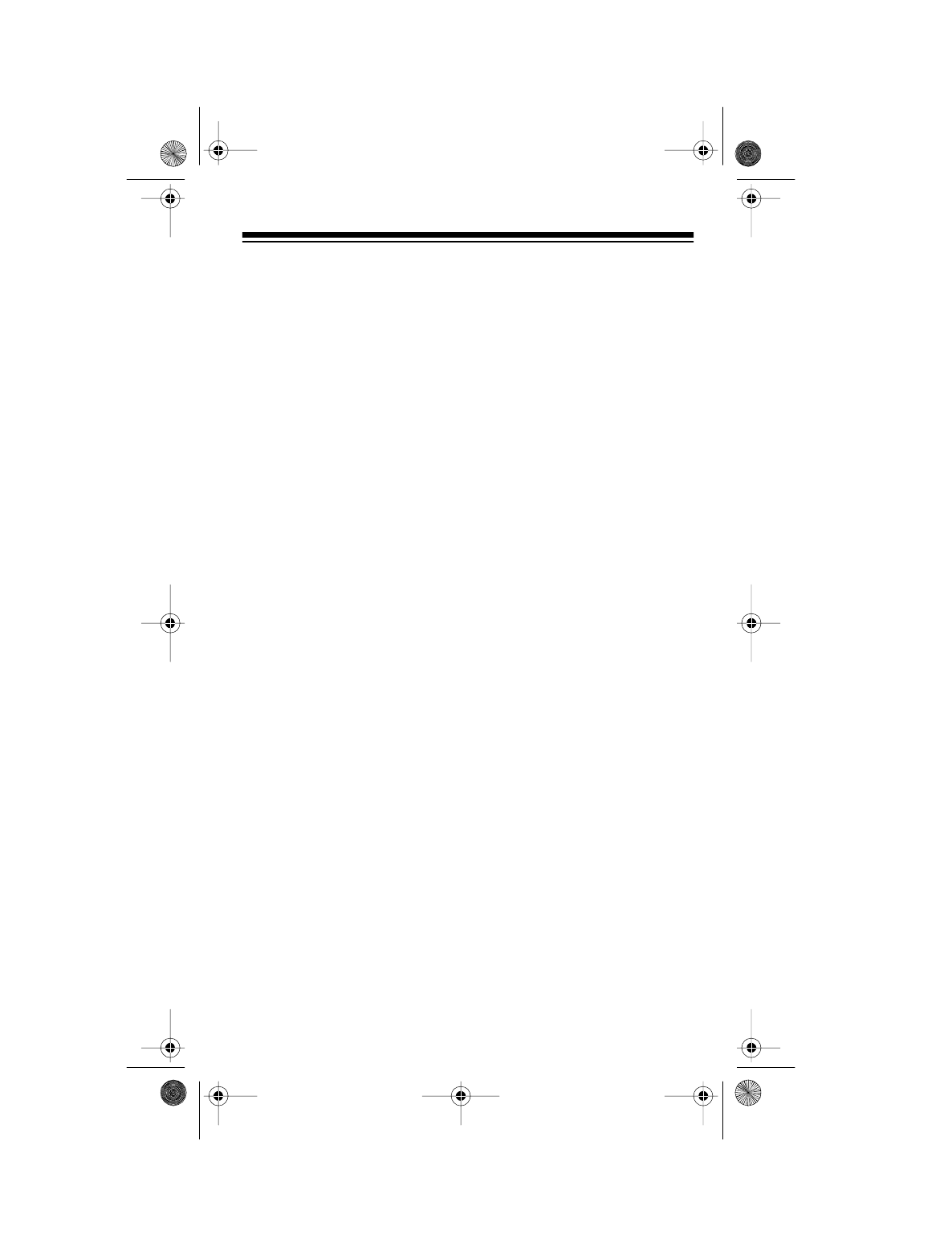
29
A GENERAL GUIDE TO SCANNING
Reception of the frequencies covered by your scanner is mainly “line-of-
sight.” That means you usually cannot hear stations that are beyond the
horizon.
GUIDE TO FREQUENCIES
National Weather Frequencies
* Not preprogrammed in this scanner.
Birdie Frequencies
Every scanner has birdie frequencies. Birdies are signals created inside
the scanner’s receiver. These operating frequencies might interfere with
broadcasts on the same frequencies. If you program one of these fre-
quencies, you hear only noise on that frequency. If the interference is
not severe, you might be able to turn
SQUELCH
clockwise to cut out the
birdie.
The birdie frequencies on this unit to watch for are:
31.2 MHz
41.6 MHz
52.0 MHz
145.6 MHz
156.0 MHZ
To find the birdies in your scanner, begin by disconnecting the antenna
and moving it away from the scanner. Make sure that no other nearby
radio or TV sets are turned on near the scanner. Use the search function
and scan every frequency range from its lowest frequency to the high-
est. Occasionally, the searching will stop as if it had found a signal, often
without any sound. That is a birdie. Make a list of all the birdies in your
scanner for future reference.
161.650* 161.775* 162.400 162.425
162.440* 162.450 162.475 162.500
162.525 162.550 163.275*
20-508.fm Page 29 Wednesday, August 4, 1999 1:50 PM


















