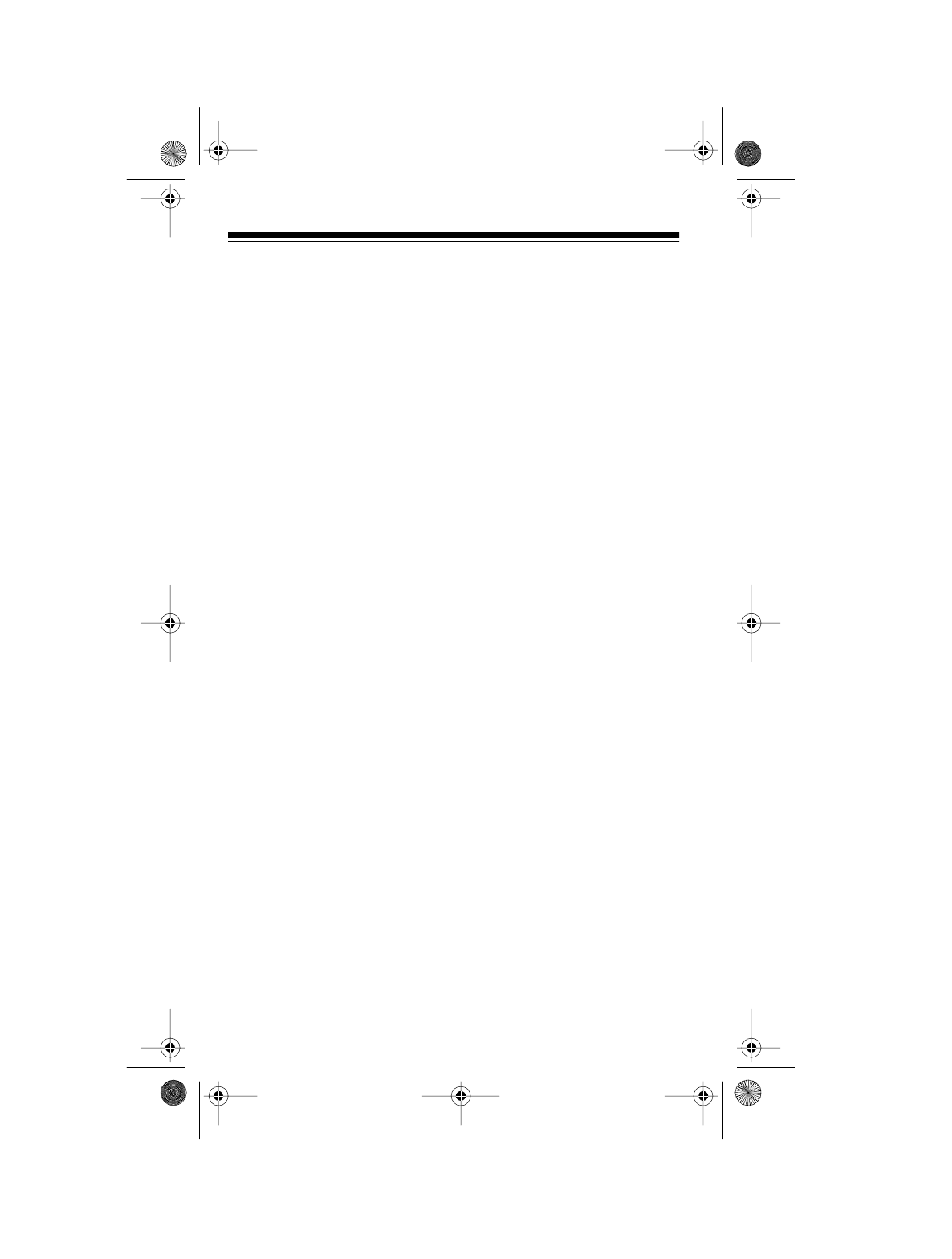
4
This owner’s manual also includes the section “A Guide to the Action
Bands,” which lets you target services in your area by giving you fre-
quency ranges to search. You can then store any of these frequencies
into memory for easy scanning.
For your records, we recommend you record your scanner’s serial num-
ber in the space provided. The serial number is on the scanner’s back
panel.
Serial Number _____________
FCC NOTICE
Your scanner might cause radio or TV interference even when it is op-
erating properly. To determine whether your scanner is causing the in-
terference, turn off your scanner. If the interference goes away, your
scanner is causing it. Try the following methods to eliminate the interfer-
ence:
• Move your scanner away from the receiver
• Connect your scanner to an outlet that is on a different electrical
circuit from the receiver
• Contact your local Radio Shack store for help
If you cannot eliminate the interference, the FCC requires that you stop
using your scanner.
Note:
Mobile use of this scanner is unlawful or requires a permit in some
areas. Check the laws in your area.
This device complies with Part 15 of
FCC Rules
. Operation is subject to
the following conditions:
• This device must not cause harmful interference.
• This device must accept any interference that may cause undes-
ired operation.
20-508.fm Page 4 Wednesday, August 4, 1999 1:50 PM


















