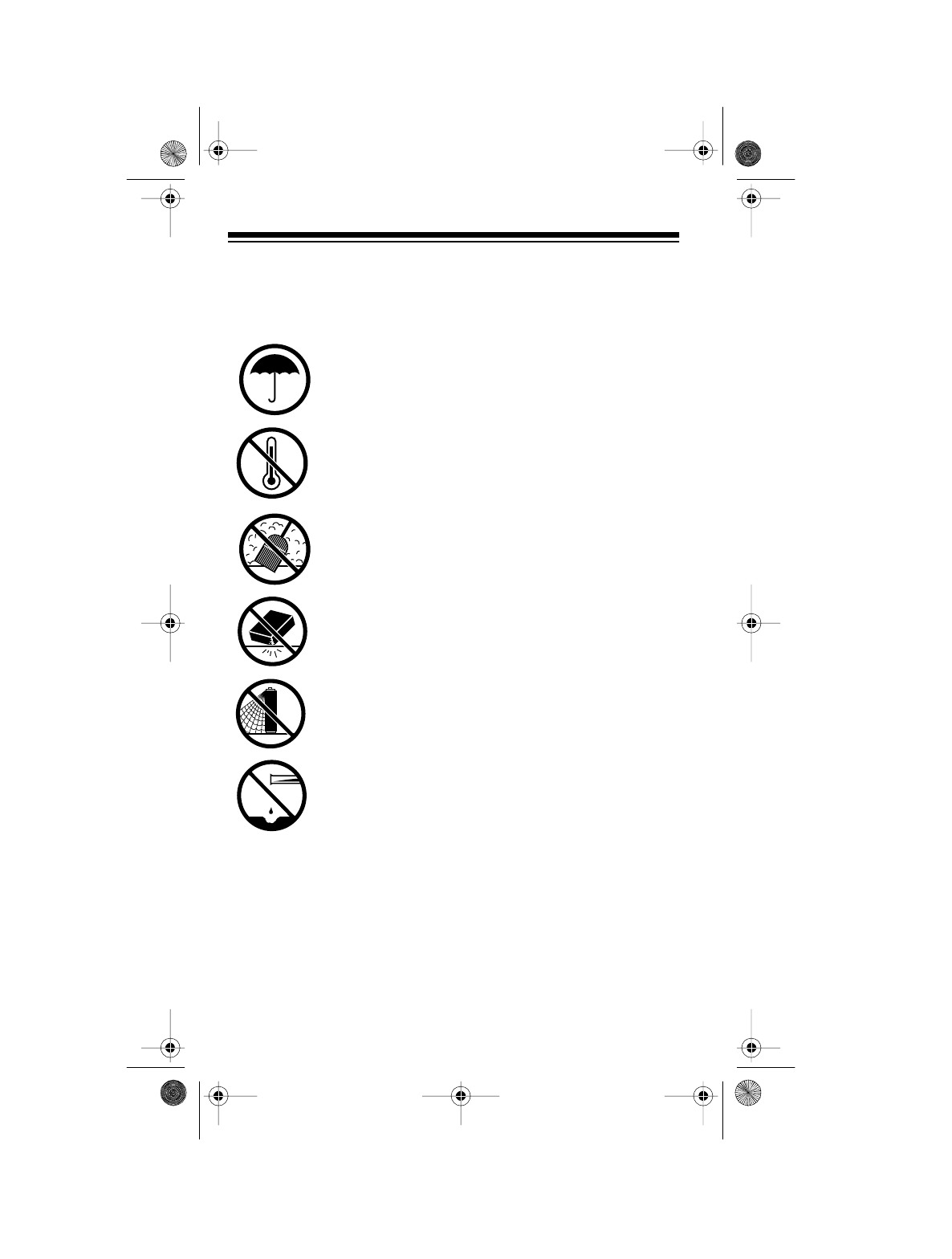
38
CARE AND MAINTENANCE
Your Radio Shack PRO-28 30 Channel Direct Entry Programmable
Scanner is an example of superior design and craftsmanship. The fol-
lowing suggestions will help you care for your scanner so you can enjoy
it for years.
Keep the scanner dry. If it gets wet, wipe it dry immedi-
ately. Liquids might contain minerals that can corrode
the electronic circuits.
Use and store the scanner only in normal temperature
environments. Temperature extremes can shorten the
life of electronic devices(, damage batteries,) and dis-
tort or melt plastic parts.
Keep the scanner away from dust and dirt, which can
cause premature wear of parts.
Handle the scanner gently and carefully. Dropping it
can damage circuit boards and cases and can cause
the scanner to work improperly.
Use only fresh batteries of the required size and type.
Batteries can leak chemicals that damage your scan-
ner’s electronic parts.
Wipe the scanner with a damp cloth occasionally to
keep it looking new. Do not use harsh chemicals, clean-
ing solvents, or strong detergents to clean the scanner.
Modifying or tampering with your scanner’s internal components can
cause a malfunction and might invalidate the scanner’s warranty and
void your FCC authorization to operate it. If your scanner is not operat-
ing as it should, take it to your local Radio Shack store for assistance.
20-508.fm Page 38 Wednesday, August 4, 1999 1:50 PM


















