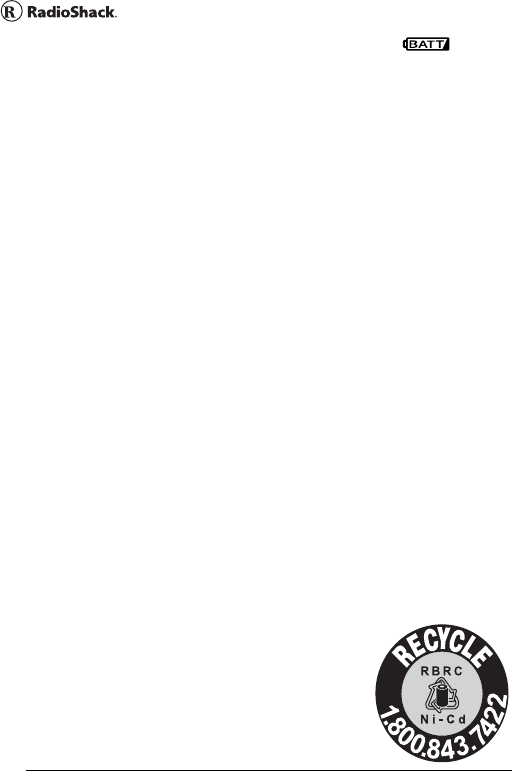
9 The Basic
s
until it beeps every 15 seconds and
flashes.
• To prevent damage to Ni-Cd and Ni-MH
batteries, never charge them in an area where
the temperature is above 113°F (40°C) or below
40°F (4°C).
• If you connect an external power source to the
scanner with ALKALINE/RECHARGEABLE set to
ALKALINE, CHArg appears but the scanner
does NOT charge the batteries. This is because
the scanner's microprocessor unit does not
recognize the switch position when you
incorrectly connect an external power source.
Make sure that you use the correct batteries and
set ALKALINE/RECHARGEABLE to the correct
position when you connect an external power
source.
•If CHArg does not appear, the rechargeable
batteries might be completely discharged.
Connect the scanner to an AC or DC adapter and
wait about 1 minute. Then, unplug the adapter
from the scanner for a few seconds then plug it
back in.
Important: The EPA certified RBRC
Battery Recycling Seal on the
rechargeable battery indicates
RadioShack is voluntarily participat-
ing in an industry program to collect


















