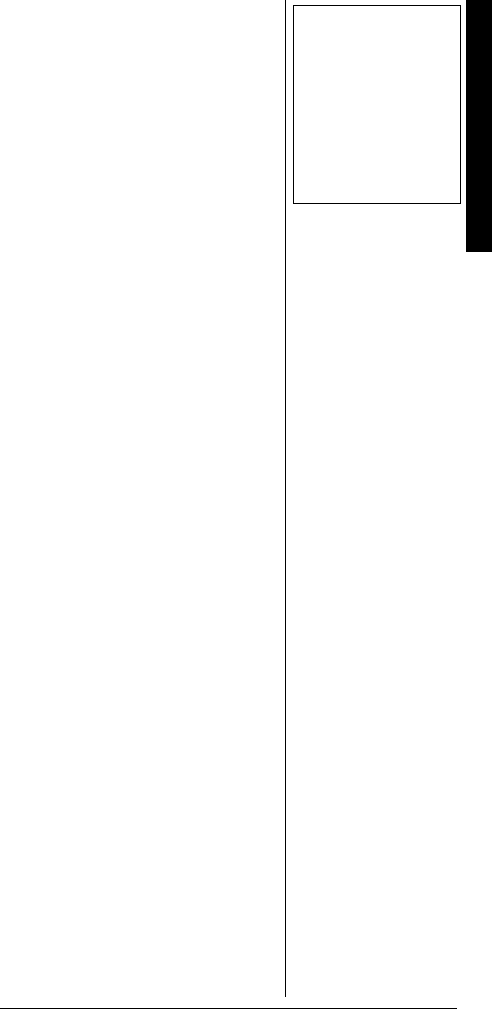
Introduction
3
Lockout Function
— lets you set
your scanner to skip over specified
channels or frequencies when
scanning or searching.
Memory Backup
— keeps the
channel frequencies stored in
memory for about an hour in the
event of a power loss.
Wired Programming
— you can
connect your scanner to a
personal computer and program
frequencies into it using an
optional cable and software.
±
Scan Delay
— delays scanning
for about 2 seconds before moving
to another channel, so you can
hear more replies that are
transmitted on the same channel.
Duplicate Channel Alert
—
warns you when the frequency
you are storing already exists in
memory.
Manual Access
— you can
directly access any stored channel
by entering that channel's number.
Key Lock
— lets you lock the
scanner's keys to prevent
accidentally changing the
scanner's programming.
Key Confirmation Tones
— the
scanner sounds a confirmation
tone when you perform an
operation correctly, and an error
tone if you make an error.
Three Power Options
— you can
power the scanner from internal
(rechargeable or non-
rechargeable batteries) or external
AC or DC power (using an optional
AC or DC adapter).
±
"016'"
±
"
You can get the
cable, software, and
additional information
about using your
personal computer to
program your scanner
from your local
RadioShack store.
%106'065
(Continued)
Understanding
Banks .................. 20
Channel Storage
Banks .............. 20
One Touch
Banks .............. 20
Operation ............. 24
Turning On the
Scanner/Setting
Volume and
Squelch ........... 24
Storing Known
Frequencies Into
Channels ........ 24
Searching the
One Touch
Banks .................. 25
Using Tune ..... 27
Scanning the
Stored
Channels ........ 28
Turning Channel-
Storage Banks Off
and On ............ 29
Monitoring a
Stored
Channel .......... 29
Clearing a Stored
Channel .......... 30
Listening to the
Marine Bank ... 30
Listening to the
Weather
Band ............... 31
(Continued)
20-315.fm Page 3 Wednesday, July 24, 2002 2:27 PM


















