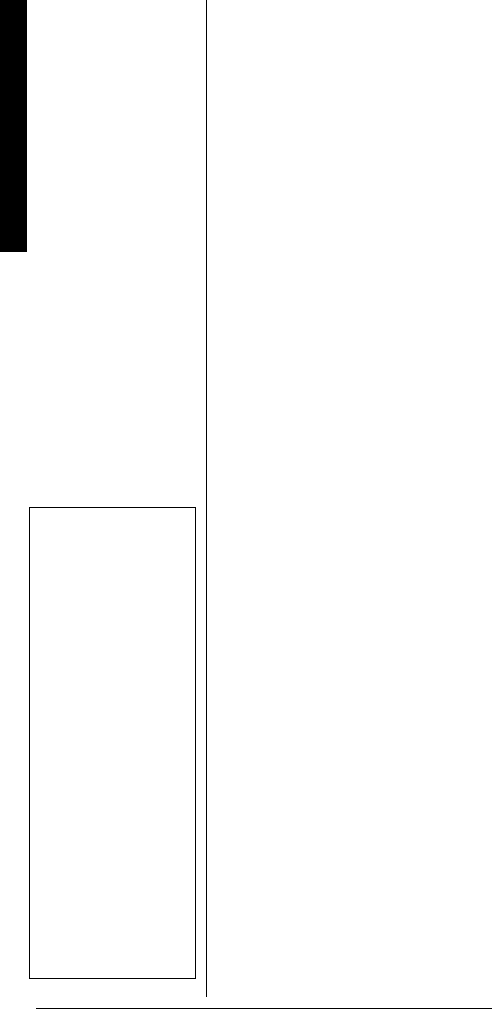
Special Features
34
.QEMKPI"1WV"%JCPPGNU"QT"
(TGSWGPEKGU
You can increase the effective
scanning or search speed by
locking out individual channels or
frequencies that have a
continuous transmission, such as
a weather channel (see “National
Weather Frequencies” on
Page 41) or a birdie frequency
(see “Birdie Frequencies” on
Page 41).
To lock out a channel while
scanning or a frequency during
one-touch search or while tuning,
press
L/O/L/O RVW
when the
scanner stops on the channel or
frequency. If you locked out a
frequency, the scanner locks it out
then continues searching.
To manually lock out a channel,
select the channel then hold down
L/O/L/O RVW
until
B%E
B%EB%E
B%E
appears.
To remove the lockout from a
channel, manually select that
channel again, then press
L/O/L/O RVW
until
B%E
B%EB%E
B%E
disappears.
See “Removing Lockouts From All
Frequencies in a One Touch
Search Bank” on Page 35 and
“Removing Lockouts From All
Frequencies” on Page 35 for more
information about removing
lockout from frequencies.
±
4'8+'9+0)".1%-'&/176"
(
4'37'0%+'5
To review the frequencies you
locked out, hold down
L/O/L/O
RVW
for about 2 seconds during a
search, then repeatedly press
H
or
G
. The scanner beeps if there
are no locked-out frequencies, or
±
"016'"
±
"
• Your scanner
automatically locks
out empty
channels.
• You can still
manually select
locked-out
channels.
• You can lock out
as many as 50
frequencies during
a search. If you try
to lock out more,
<Beý#<KBB
<Beý#<KBB<Beý#<KBB
<Beý#<KBB
appears
(see “Reviewing
Locked-Out
Frequencies” and
“Removing
Lockouts From All
Frequencies” on
Page 35).
20-315.fm Page 34 Wednesday, July 24, 2002 2:27 PM


















