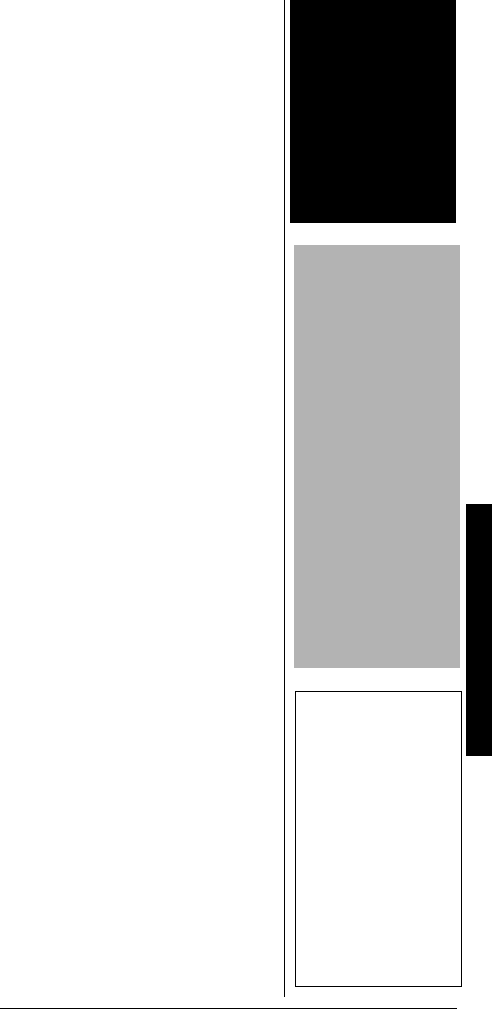
Preparation
7
24'2#4#6+10
You can power your scanner from
any of three sources:
±
• internal non-rechargeable
batteries or rechargeable
batteries (not supplied
–
see
“Installing Batteries”).
• standard AC power (with an
optional AC adapter - see
“Using AC Power” on
Page 9).
• vehicle power (with an
optional DC adapter
–
see
“Using Vehicle Battery Power”
on Page 10).
+PUVCNNKPI"$CVVGTKGU
Your scanner uses four AA
batteries (not supplied) for power.
You can use either the supplied
non-rechargeable battery holder
(black), or the supplied
rechargeable battery holder
(yellow) to install the batteries.
Rý
If you install the rechargeable
battery holder, you can operate
the scanner and recharge the re-
chargeable batteries at the same
time. See “Charging
Rechargeable Batteries” on
Page 8.
For the best performance and
longest life, we recommend
RadioShack batteries.
.
..
.
Follow these steps to install
batteries.
1. Press in on the battery
compartment cover on the
back of the scanner and slide
the cover down to remove it.
.
"%#76+10"
.
"
• The battery holder
fits only one way.
Do not force it.
• Use only fresh
batteries of the
required size and
recommended
type.
• Do not mix old
and new batteries,
different types of
batteries
(standard,
alkaline, or
rechargeable), or
rechargeable
batteries of
different
capacities.
±
"016'"
±
"
Connecting an AC or
DC adapter to the
scanner disconnects
internal batteries
when you use the
supplied non-
rechargeable battery
holder, but it does not
disconnect internal
batteries when you
use the supplied
rechargeable battery
holder.
R
"9#40+0)"
R
"
Never install non-
rechargeable
batteries in the
rechargeable yellow
battery holder. Non-
rechargeable
batteries can get hot
or explode if you try
to recharge them.
20-315.fm Page 7 Wednesday, July 24, 2002 2:27 PM


















