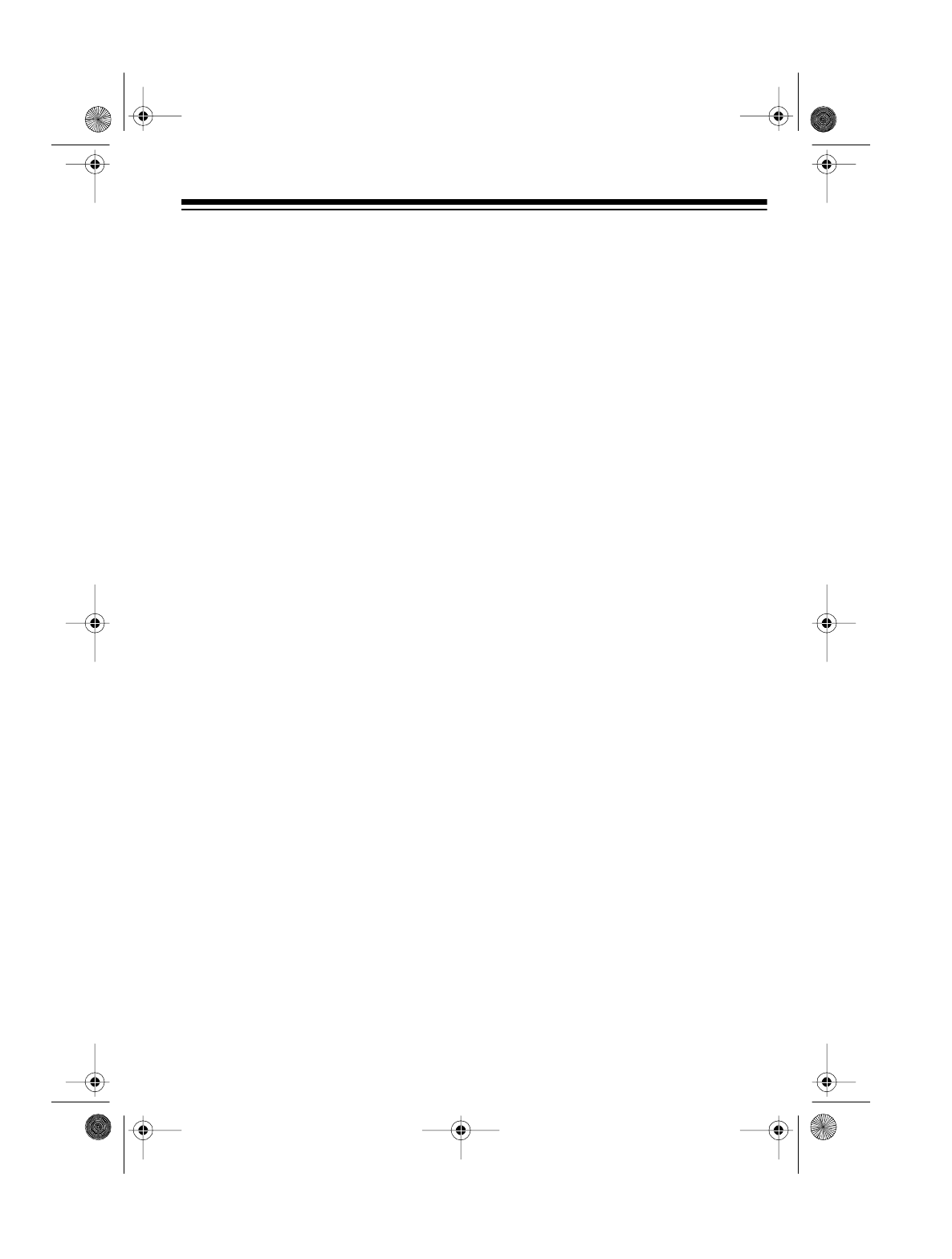
13
ENTERING NAMES
Some options require you to select
and store characters — for example,
entering your name or storing names
for memory dialing.
Follow these steps when the fax ma-
chine prompts you to enter a name.
1. Repeatedly press the number but-
ton labelled with the character you
want until that character appears.
For example, to enter O, repeat-
edly press
6
(labeled
MNO
). Each
time you press
6
, the display
shows a different character — first
M
, then
N
,
O
, and finally
6
.
Note:
For a list of characters and
their corresponding buttons, see
the character code table.
2. When the character you want
appears in the display, select the
next character in the same way
(pressing the next number button
the appropriate number of times).
: NAME:0
• If you press a different number
button, the cursor moves to the
right and the next character
appears at the next position.
• If the next character uses the
same number button, first press
DIRECTION >
to advance to the
next position.
: NAME:0P
3. When you are finished entering
characters, press
ENTER
.
43-1203.fm Page 13 Wednesday, August 18, 1999 8:37 AM


















