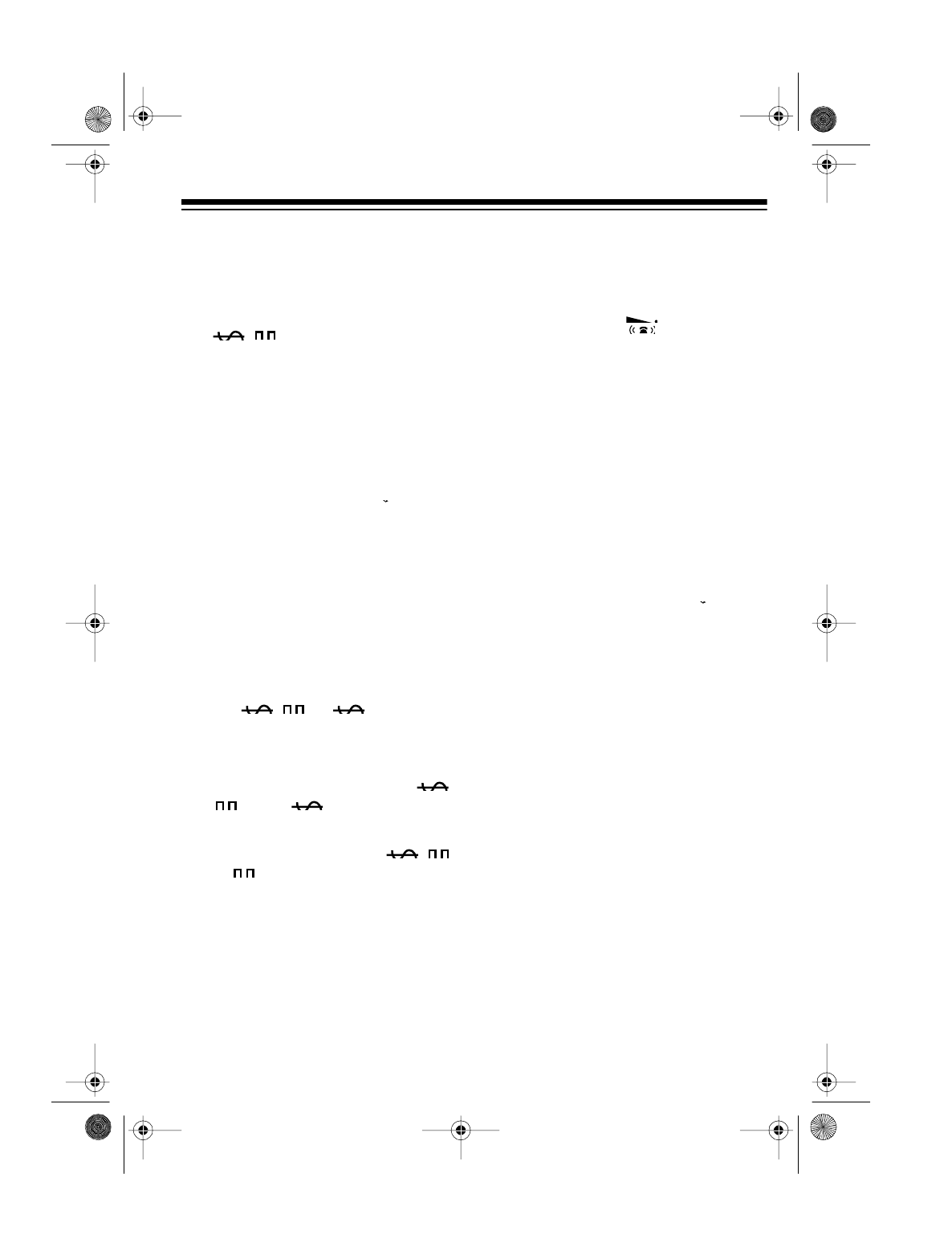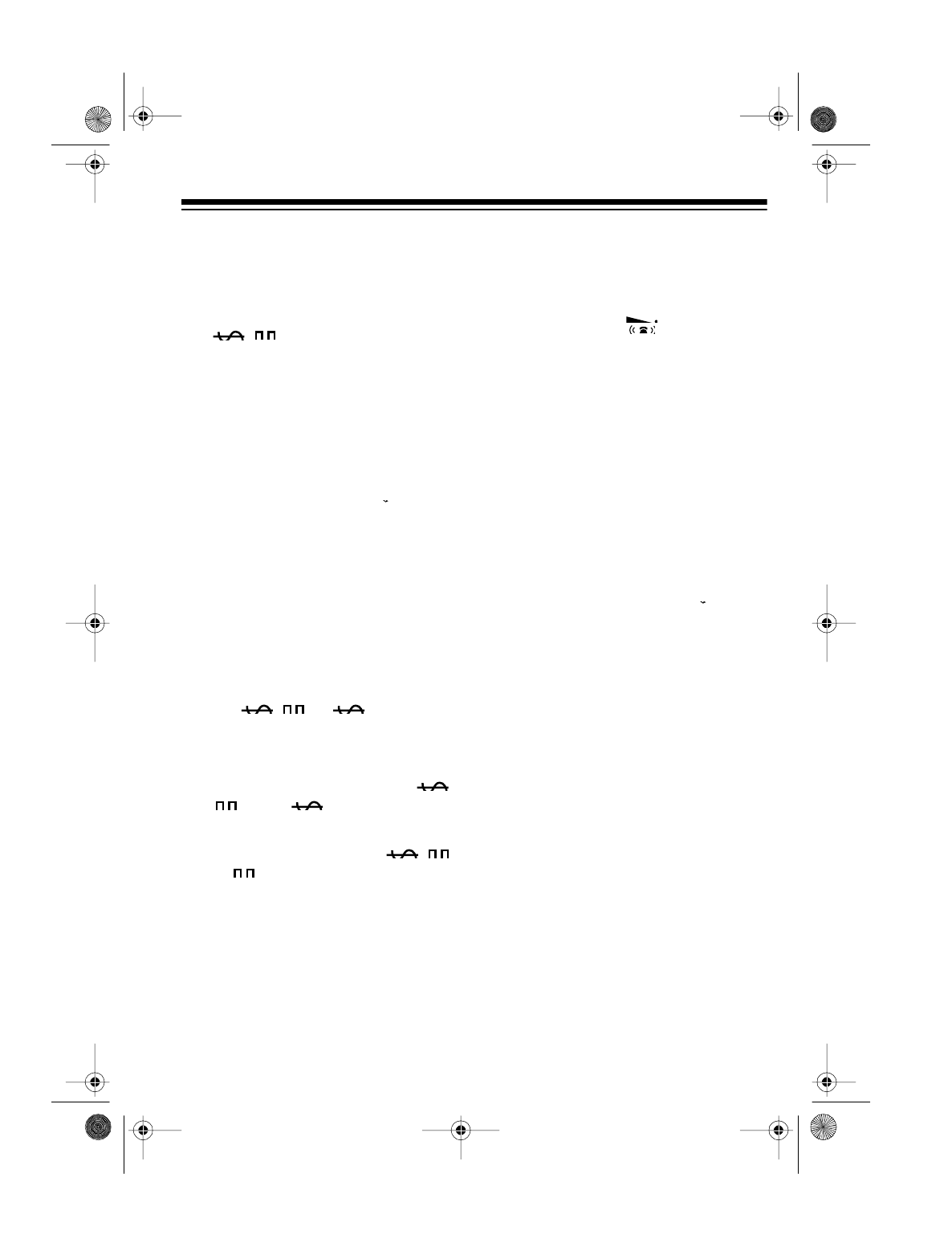
9
SETTING UP THE FAX MACHINE
SETTING THE
TELEPHONE DIALING
MODE
Set / (Tone/Pulse) on the fax
machine’s left side for the type of ser-
vice you have.
If you are not sure what type you
have, do this test.
1. Lift the handset and listen for a
dial tone.
2. Set / to .
3. Press any number other than 0.
If the dial tone stops, you have
touch-tone service. Leave /
set to .
If the dial tone continues, you
have pulse service. Set /
to .
SETTING THE
RINGER SWITCH
The ringer switch on the left side
of the fax machine lets you set the
ringer volume.
Set the switch all the way toward the
back of the fax machine for a louder
ring. Set the switch to the dot if you do
not want the ringer to sound.
Note:
You can still make calls with the
ringer off, and answer calls if you hear
an extension phone ring.
43-1203.fm Page 9 Wednesday, August 18, 1999 8:37 AM